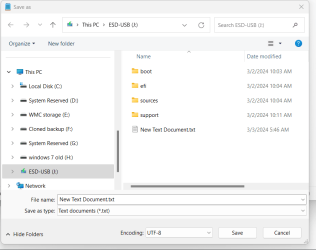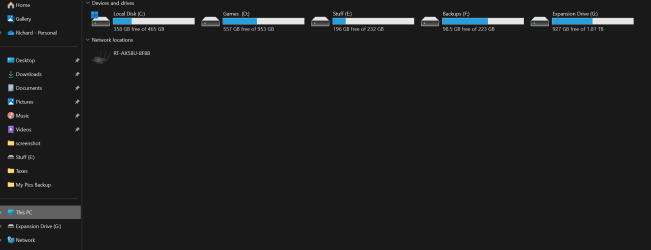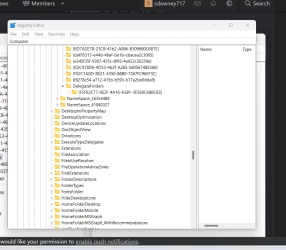- Local time
- 10:23 PM
- Posts
- 1,233
- OS
- windows 11
Ok, I deleted the key under DelegateFolders and now the drives appear only once.
Notice J: just shows one time now
I would have run the reg bat file but wanted to see it for myself
Question is why was it there like that and seems random to me, some PC have it and some do not.
I don't think anyone deliberately creates that reg key

registry view shows key now gone
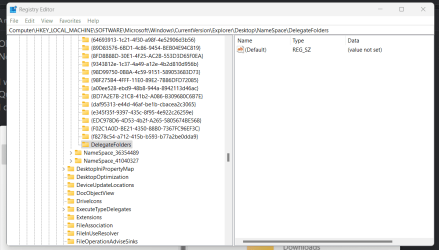
Notice J: just shows one time now
I would have run the reg bat file but wanted to see it for myself
Question is why was it there like that and seems random to me, some PC have it and some do not.
I don't think anyone deliberately creates that reg key

registry view shows key now gone
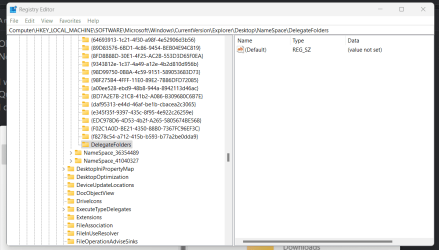
My Computer
System One
-
- OS
- windows 11
- Computer type
- PC/Desktop
- Manufacturer/Model
- some kind of old ASUS MB
- CPU
- old AMD B95
- Motherboard
- ASUS
- Memory
- 8gb
- Hard Drives
- ssd WD 500 gb