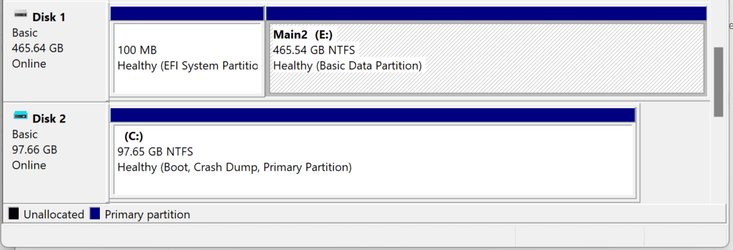I run VirtualBox (on Windows 10 right now) so I can install a Linux distribution without having to worry about the pitfalls of dual-boot. It makes things very simple.
Rob
Rob
My Computer
System One
-
- OS
- Windows 10 Professional
- Computer type
- PC/Desktop
- Manufacturer/Model
- Digital Storm VELOX
- CPU
- Intel Core i9 11900K
- Motherboard
- ASUS PRIME Z590-P
- Memory
- 64GB
- Graphics Card(s)
- NVIDIA GeForce GTX 1650
- Sound Card
- Realtek onboard
- Monitor(s) Displays
- Acer R221Q 21.5"
- Screen Resolution
- 1920 x 1080
- Hard Drives
- 2 x Samsung SSD 990 EVO Plus (1 TB)
2 x Seagate ST4000NE001 (4 TB)
- PSU
- None
- Case
- VELOX
- Cooling
- Cooler Master
- Keyboard
- Logitech
- Mouse
- Kensington trackball
- Browser
- Firefox, Chrome
- Antivirus
- Windows Defender, Malwarebytes