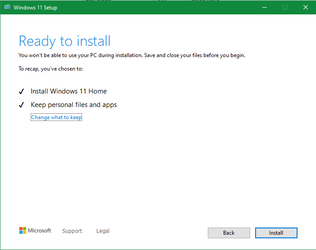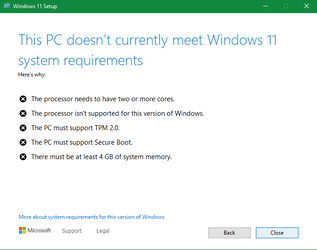- Local time
- 4:24 AM
- Posts
- 3,343
- Location
- CurrentCounty
- OS
- Windows 11 Home x64 Version 23H2 Build 22631.3447
STEPS TO DO UPGRADE INSTALL
If you trying to install as an upgrade from the previous version, mount the ISO, run Setup.exe
When the setup window comes up, find this folder:
C:\$WINDOWS.~BT\Sources\
Find the file appraiser.sdb, delete it. Continue install.
The other way, get the file appraiserres.dll from Windows 10 and replace the same file inside the Sources folder.
Just thought you'd like to know that I've just been running through an upgrade install of the released version of Windows 11 on a below-spec computer.
- Deleting appraiser.sdb did not prevent failure.
- Replacing appraiserres.dll with a copy from my Windows 10 installation USB did not prevent failure.
MS have clearly changed things since you worked out that method back in July.
I knew it was below-spec so I knew it was all an experiment.
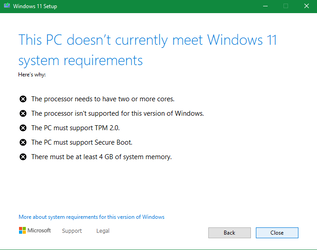
I'll have to say tuned to see if another solution is found.
I'm grateful for your efforts so far. If you do develop something for bypassing compatibility checks in the released version then do not hesitate to ask me to test it. My below-spec test computer is just sitting in a drawer without any other purpose in life.
All the best,
Denis
Last edited:
My Computer
System One
-
- OS
- Windows 11 Home x64 Version 23H2 Build 22631.3447