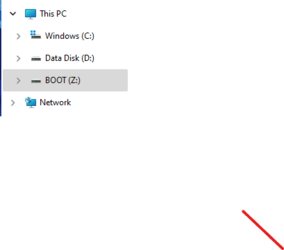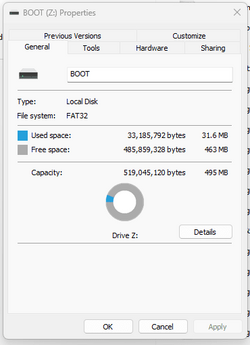My file explorer shows a Z: drive after I partitioned my 1TB SSD into C: for Windows, and D: for data.

A snapshot of Disc Management shows

Since I would like to image my windows setup, I wonder if the Z: drive should form part of this. I dont really know what it is, or how to deal with it.
Would it be preferrable to rearrange the setup so that the Z: gets incorporated into C: before making the image? If so how to go about it (in simple terms please!)

A snapshot of Disc Management shows

Since I would like to image my windows setup, I wonder if the Z: drive should form part of this. I dont really know what it is, or how to deal with it.
Would it be preferrable to rearrange the setup so that the Z: gets incorporated into C: before making the image? If so how to go about it (in simple terms please!)
- Windows Build/Version
- Version 22H2 OS Build 22621.2283
Attachments
My Computer
System One
-
- OS
- Windows 11 Pro
- Computer type
- PC/Desktop
- Manufacturer/Model
- Scan Pre Built Intel Core i5 12400F
- CPU
- Intel Core i5-12400F
- Motherboard
- Asus Prime H610M-K D4
- Memory
- 16GB DDR4
- Graphics Card(s)
- NVIDIA GeForce GT 730
- Hard Drives
- 1TB Samsung 980 NVMe M.2 SSD