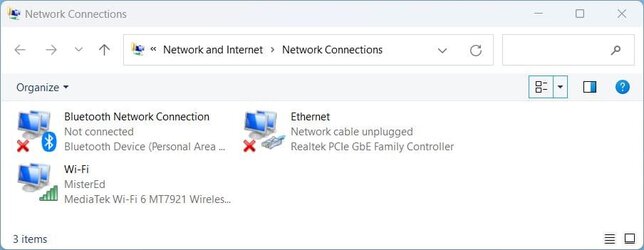Hi, berton, I already disabled in the network settings and checked in device manager. the status of wireless adapter shows as disabled. I think, that something other causes this .
Yea i've been having the same problem ever since i upgraded from Windows 10 to 11.

So the "Network Name" of "LAN Wifi network" is my test SSID for the wifi. But as u can see in the pic above my Ethernet (wired) connection adopts its name PERMANENTLY. So even if i disconnect my wifi or even disable it my Ethernet nic will now permanently show "LAN Wifi Network" which is obviously wrong. It should just say "Network" which is my ethernet network default name.
I've roamed everywhere and you will typically find MOST will just cut/paste a response saying just right-click your Ethernet and rename it which is obviously missing the whole point of your question since that just renames the Adapter not the Network.
Back in Windows 7 and lower there was a house (or bench) icon in Netowrk Sharing Center which you could click and then rename the Network to whatever you wanted. It seems Microsoft has dropped that ability and when u look in the center you will see this icon is missing.
So far it seems the only option i can find, which is a terrible solution is to go to secpol.msc under Network List and dclick the ssid that the ethernet is using and change its name. The terrible part about this apporach is now that wifi, no matter whoever it connects to, will always show this same static name you gave...not just your Ethernet. Ugggh!
I am still looking for a way to to set my Ethernet's network name to a static name (it was just called "network" before this nonsense began) while allowing my wifi to continue to show whatever ap they connect to for their network names. Apparently in Windows 10 or higher this is not possible anymore, which is just plain stupid. Oddly, i dont recall this ever being a problem in Windows 10.
Btw, the only other (bad) "solution" some have given online was to go to HKEY_LOCAL_MACHINE\SOFTWARE\Microsoft\Windows NT\CurrentVersion\NetworkList\Profiles\ and under the GUID key there is a "ProfileName" and when that changes it affects the network name shown for Ethernet/wifi...but once again this doesnt solve the problem it just hides it with consequences. And it is also what the secpol.msc is already doing so its the same dumb solution, just a different method.
At this point i think i am giving up because ive spent 8 hours and every response i can find is just one of those 3 (rclick Rename, secpol.msc, or registry's ProfileName) but all 3 dont solve the problem because the people cut/pasting these same answers aren't thinking about it, they are just looking to get the karma points.