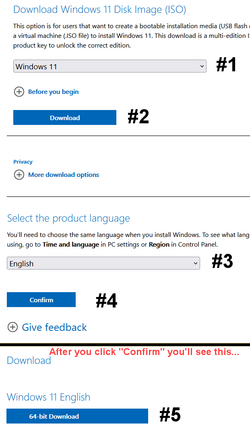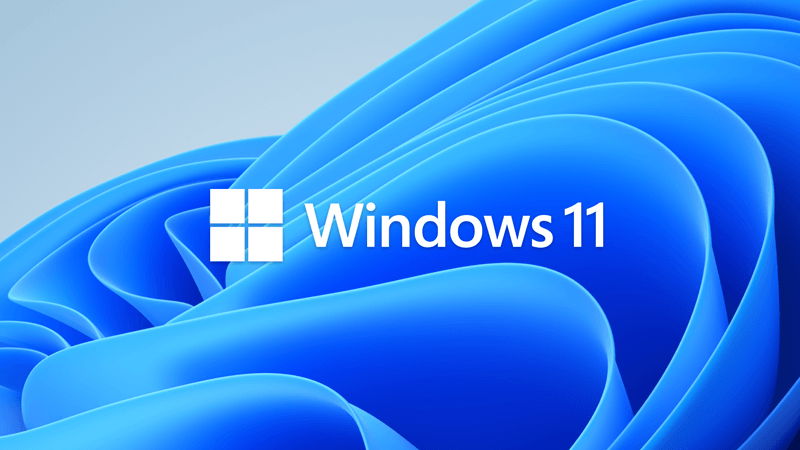HI, I have been trying to update my Mom's Windows 11 Dell laptop to the latest Win 11 - it seems to have stopped updates, yet I know MSFT has been slow in sending out the update due to issues, so up to now I have not been concerned when WU said there were no updates available. Her laptop is on Win 11 21H2 22000.1098, she has never been updated to 22H2.
But today, I decided that there have been updates out and she still gets no updates, so I took the MSU standalone installer linked for KB5019509, 22621.675, and attempted to run it to install to the latest. It gives me the error message --
Windows 11 Standalone Installer
The update is not applicable to your computer.
I am running the x64 version of the installer too, not the ARM version (see below). What is wrong, and how can I update her laptop to the latest Win 11 22H2 appropriate for her laptop? Thanks!

But today, I decided that there have been updates out and she still gets no updates, so I took the MSU standalone installer linked for KB5019509, 22621.675, and attempted to run it to install to the latest. It gives me the error message --
Windows 11 Standalone Installer
The update is not applicable to your computer.
I am running the x64 version of the installer too, not the ARM version (see below). What is wrong, and how can I update her laptop to the latest Win 11 22H2 appropriate for her laptop? Thanks!

My Computer
System One
-
- OS
- Windows 11
- Computer type
- Laptop
- Manufacturer/Model
- Apple MacBook Pro 16" 2021
- CPU
- Apple M1 Max 10 core/4 CPU assigned to Parallels 17 VM
- Motherboard
- Apple Silicon M1 Max
- Memory
- 64GB/24GB assigned to Parallels 17 VM
- Graphics Card(s)
- Apple 32 core GPU
- Sound Card
- Apple
- Monitor(s) Displays
- 16.2" Liquid Retina XDR
- Screen Resolution
- 3456-by-2234 native resolution at 254 psi
- Hard Drives
- 4TB SSD
- PSU
- Apple
- Case
- Apple
- Cooling
- Apple
- Keyboard
- Apple
- Mouse
- N/A; Apple Trackpad
- Internet Speed
- 1.2Gb/42Gb
- Browser
- Parallels 17 VM: MS Edge
- Antivirus
- Parallels 17 VM: MS Defender