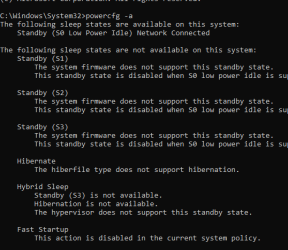- Local time
- 9:13 PM
- Posts
- 129
- OS
- w11 home
w11 home 22h2 - drivers all updated.
This laptop is set for the lid closed to do nothing. After 3 hours the screen shuts off but it is not supposed to go to sleep. I run 2 external monitors so the lid is closed almost all the time.
Occasionally when I come back to the laptop and log back in there is no internet. The world icon shows. Trying to activate the wifi by going into network does not work. It shows my BT connection but no wifi. When I go through settings to wifi settings it will be shut off and I can't turn it back on. All i can do is reboot which is kind of a pain for various reasons. Also, settings runs extremely slow when trying to get to anything related to networking.
Is there a way to restart the Wifi without rebooting? I really don't mind it shutting off occasionally because it's pretty rare.
This laptop is set for the lid closed to do nothing. After 3 hours the screen shuts off but it is not supposed to go to sleep. I run 2 external monitors so the lid is closed almost all the time.
Occasionally when I come back to the laptop and log back in there is no internet. The world icon shows. Trying to activate the wifi by going into network does not work. It shows my BT connection but no wifi. When I go through settings to wifi settings it will be shut off and I can't turn it back on. All i can do is reboot which is kind of a pain for various reasons. Also, settings runs extremely slow when trying to get to anything related to networking.
Is there a way to restart the Wifi without rebooting? I really don't mind it shutting off occasionally because it's pretty rare.
My Computers
System One System Two
-
- OS
- w11 home
- Computer type
- Laptop
- Manufacturer/Model
- ThinkPad T14s Gen 4
- CPU
- i7 Raptor Lake
- Memory
- 16gb DDR5 8 slots/2 each???
- Graphics Card(s)
- Intel XE
- Monitor(s) Displays
- Acer / Viewsonic 24"
- Screen Resolution
- 1920*1200
- Hard Drives
- M2 Aprilcom 1tb
- Keyboard
- wireless Logi
- Mouse
- Logi k270
- Internet Speed
- 1gb
- Browser
- Brave or Thorium ocasionally
- Antivirus
- Malwarebytes
- Other Info
- W11 Home
-
- Operating System
- W11 Pro
- Computer type
- PC/Desktop
- Manufacturer/Model
- custom
- CPU
- AMD ryzen 7 5500x
- Motherboard
- ASus B550F Gaming
- Memory
- 16gb
- Hard Drives
- m2 1tb