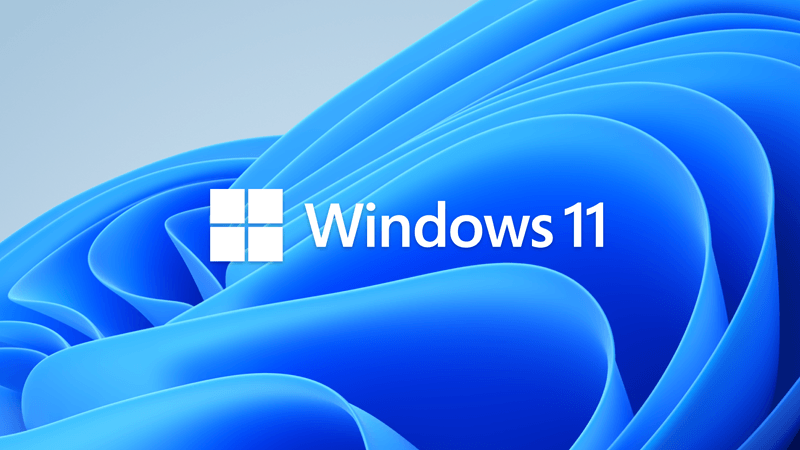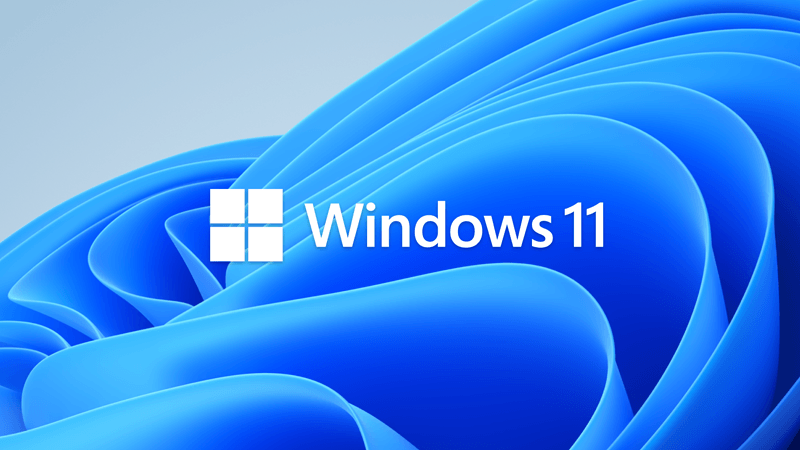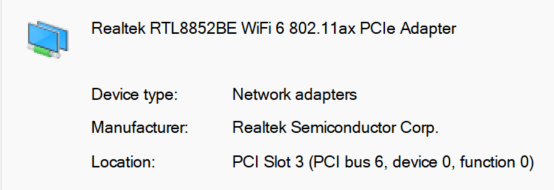Ravandel
Member
- Local time
- 3:08 PM
- Posts
- 11
- OS
- Windows 11
Hello,
first of all sorry if the structure of my post wouldn't be telling enough and for other mistakes as I am writing there for the first time.
So I am currently sitting on win11 22H2 (22621.2361), but the problem I have was also on previous one (also from september 2023). I am on a lenovo laptop Ideadpad Gaming 3 15IAH7. I have the newest WLAN driver from official lenovo website.
The issue looks like this:
I start my laptop. And when the system loads, there are 2 options:
1. There is no WIFI network detected AT ALL
2. Wifi is detected as usually before having that issue and automatically connected.
If 2 happens then there are another 2 options:
1. All runs as usually, 0 problems (as it should be)
2. After using an application that connects to the internet suddenly there are no Wifi networks detected OR there is Wifi option dissapears entirely (if i remember correctly there is not even troubleshooting option anymore in that case, but I would need to check it one more time).
Sometimes when it stops detecting wifi (after working fine for a while) I use:
netsh interface set interface "Wi-Fi" admin=disabled
netsh interface set interface "Wi-Fi" admin=enabled
And it brings my wifi connections back. Other times it won't help.
I expected that the new windows uptate could fix the issue as it happened recently, but it is still there, and as you may expect it drives me nuts. I sometimes need to restart my laptop like 15 items until it starts working.
Also I don't think it is any issue related to my router as 1 other laptop, a PC, and mobile phones are connected to it with no issues.
first of all sorry if the structure of my post wouldn't be telling enough and for other mistakes as I am writing there for the first time.
So I am currently sitting on win11 22H2 (22621.2361), but the problem I have was also on previous one (also from september 2023). I am on a lenovo laptop Ideadpad Gaming 3 15IAH7. I have the newest WLAN driver from official lenovo website.
The issue looks like this:
I start my laptop. And when the system loads, there are 2 options:
1. There is no WIFI network detected AT ALL
2. Wifi is detected as usually before having that issue and automatically connected.
If 2 happens then there are another 2 options:
1. All runs as usually, 0 problems (as it should be)
2. After using an application that connects to the internet suddenly there are no Wifi networks detected OR there is Wifi option dissapears entirely (if i remember correctly there is not even troubleshooting option anymore in that case, but I would need to check it one more time).
Sometimes when it stops detecting wifi (after working fine for a while) I use:
netsh interface set interface "Wi-Fi" admin=disabled
netsh interface set interface "Wi-Fi" admin=enabled
And it brings my wifi connections back. Other times it won't help.
I expected that the new windows uptate could fix the issue as it happened recently, but it is still there, and as you may expect it drives me nuts. I sometimes need to restart my laptop like 15 items until it starts working.
Also I don't think it is any issue related to my router as 1 other laptop, a PC, and mobile phones are connected to it with no issues.
- Windows Build/Version
- Windows 11, 22H2 (22621.2361)
My Computer
System One
-
- OS
- Windows 11
- Computer type
- Laptop
- Manufacturer/Model
- Lenovo Ideapad Gaming 3 (15IAH7)