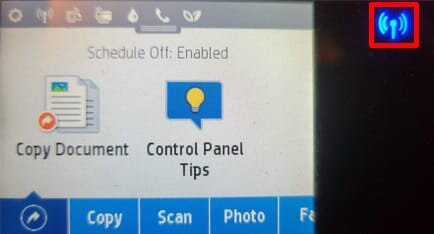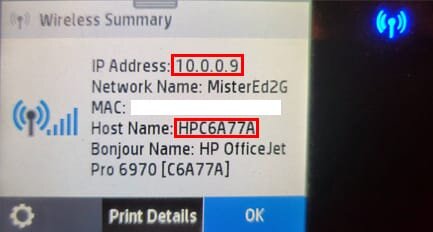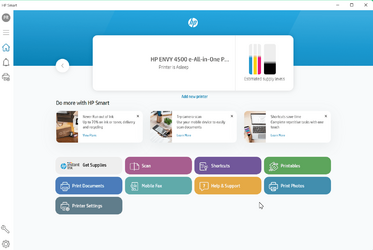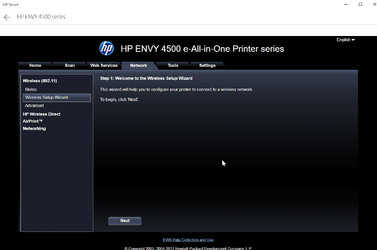Stan Denman
New member
- Local time
- 10:43 AM
- Posts
- 9
- OS
- Windows 11
I am having way more problems connecting printer to Windows 11 than I ever had with any other Windows product. Progress is a amazing that in the Microsoft world. I was unable to connect a Samsung ML-2160 via wifi and since I have been having jamming problems with this older printer I decided to upgrade. Enter HP M203dw. Looked like connecting with that WPM number might be a snap. Wrong. Will not connect. I tried and retried 4 or five times. Each time the printer spits out the major WPM number which fails every time until it seemed to work. But no, it didn't. No icon in Word when I went there to try and test my shiny new printer, and when I go back to "Bluetooth Devices>Printers & Scanners" I have an entry for the printer saying "Driver is unavailable" and most concerning, no "carat" to select to do anything with the printer. It nicely matches the same entry for the Samsung ML-2160. 

My Computer
System One
-
- OS
- Windows 11