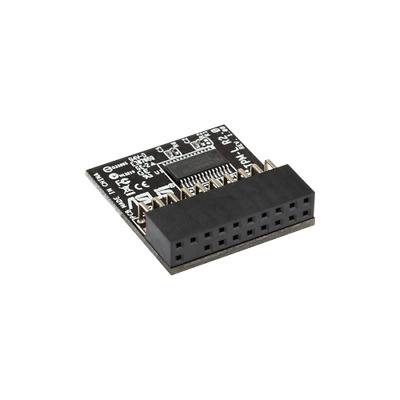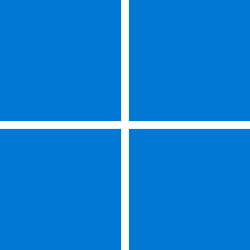Hello!
I am one of the people who had problems installing Windows 11. My PC doesn't have TPM.
I have managed to install it without any problems using workaround.
Do you think Microsoft may patch all the workarounds in the future making the system unable to be installed other than on available devices?
Thank you in advance!
I am one of the people who had problems installing Windows 11. My PC doesn't have TPM.
I have managed to install it without any problems using workaround.
Do you think Microsoft may patch all the workarounds in the future making the system unable to be installed other than on available devices?
Thank you in advance!
My Computer
System One
-
- OS
- Windows 11
- Computer type
- PC/Desktop
- CPU
- AMD Athlon X4 860K
- Motherboard
- Gigabyte F2A58M-S1
- Memory
- 8 gigabytes DDR3
- Graphics Card(s)
- AMD Radeon R7200 Series
- Hard Drives
- SSD.