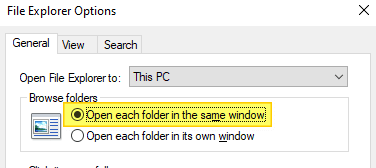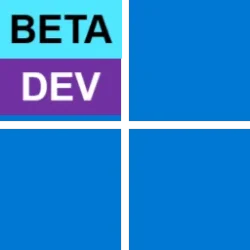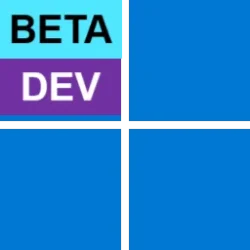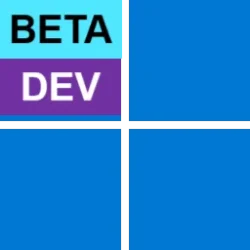So I never received the update package to 22H2 through windows updates and had finally to resort to using the Windows 11 Installation Assistant and installing manually. The I was very pleased that I managed to get the update but found that the Explorer tabs had not been enabled (probably because I had had QTTabBAr installed and forgot to remove that before updating).
I removed QTTabBar (manually in the end as the uninstall failed) and then enabled the new File Explorer features using Vivetools (vivetool /enable /id:37634385, vivetool /enable /id:39145991, and vivetool /enable /id:36354489 - actualy one of the first two was already enabled so I did not run it, and the last one was a feature number not found in my configuration but I ran it anyway and it reported success). All well and good, tabbed file explorer working (or so I thought).
Now comes the issue. I have File Explore set to open windows in the same window, and double click to open). And when I first start windows, I get that behaviour in File Explorer. But once windows have run for a while and I have done some things (create slides in PowerPoint and the like - nothing major) File Explorer starts opening new windows every time I double click on a folder in the min window (single clicking just selects the folder but does not open it)) and so the program gets noticeably slower and I end up with many many File Explorer windows (one on top of the next). I have noticed, when this happens, if I single click a polder on the folder tree pane, File explorer opens the folder in the main windows, but that can be a pain as the folders are often collapsed so it is easier to click on folders I want to navigate to in the main window. Anyway, It makes File Explorer rather unresponsive and messy to use. I am contemplating disabling the tabbed File Explorer option again or perhaps reverting to 21H2 but wonder if anyone else has come across similar behaviour and if anyone knows what might be causing it and knows of a way to fix it.....
Any suggestions gratefully received.
Many thanks Boz
I removed QTTabBar (manually in the end as the uninstall failed) and then enabled the new File Explorer features using Vivetools (vivetool /enable /id:37634385, vivetool /enable /id:39145991, and vivetool /enable /id:36354489 - actualy one of the first two was already enabled so I did not run it, and the last one was a feature number not found in my configuration but I ran it anyway and it reported success). All well and good, tabbed file explorer working (or so I thought).
Now comes the issue. I have File Explore set to open windows in the same window, and double click to open). And when I first start windows, I get that behaviour in File Explorer. But once windows have run for a while and I have done some things (create slides in PowerPoint and the like - nothing major) File Explorer starts opening new windows every time I double click on a folder in the min window (single clicking just selects the folder but does not open it)) and so the program gets noticeably slower and I end up with many many File Explorer windows (one on top of the next). I have noticed, when this happens, if I single click a polder on the folder tree pane, File explorer opens the folder in the main windows, but that can be a pain as the folders are often collapsed so it is easier to click on folders I want to navigate to in the main window. Anyway, It makes File Explorer rather unresponsive and messy to use. I am contemplating disabling the tabbed File Explorer option again or perhaps reverting to 21H2 but wonder if anyone else has come across similar behaviour and if anyone knows what might be causing it and knows of a way to fix it.....
Any suggestions gratefully received.
Many thanks Boz
My Computer
System One
-
- OS
- windows 11 22h2
- Computer type
- Laptop
- Manufacturer/Model
- Lenovo Thinkbook 14 G2
- CPU
- Intel Core i7, 4 cores, 2.8 GHz
- Motherboard
- Lenovo
- Memory
- 16Gb
- Graphics Card(s)
- Intel iRIS
- Sound Card
- built in
- Monitor(s) Displays
- buikt in
- Screen Resolution
- 1920 x 1080
- Hard Drives
- 500 Gb SSD
- Browser
- MS Edge, FireFox
- Antivirus
- Sophos home