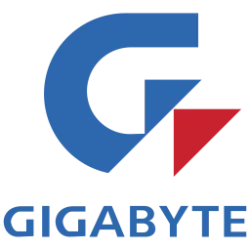Yo dudes
Is there a way to turn off /remove the new inbuilt archive support to favour WINRAR WIN 11 23H2 Pro
Is there a way to turn off /remove the new inbuilt archive support to favour WINRAR WIN 11 23H2 Pro
- Windows Build/Version
- 23H2 22631.2792
My Computer
System One
-
- OS
- WIN 11 Pro 24H2 - 26100.3323
- Computer type
- PC/Desktop
- Manufacturer/Model
- Custom Build
- CPU
- Intel XEON E5-2699 v3
- Motherboard
- ASUS X99-A
- Memory
- 64GB Teamgroup UD4-3600
- Graphics Card(s)
- NVIDIA GeForce GTX 1080 Ti
- Sound Card
- Integrated
- Monitor(s) Displays
- ACER X34 Predator
- Screen Resolution
- 3440 x 1440
- Hard Drives
- Crucial CT1000P 3P SSD8 1TB
Crucial CT1000 BX500 SSD 1TB
- PSU
- GameMax Pro
- Case
- Fractal Design
- Cooling
- Corsair H110iGT + 6 140mm Fans
- Keyboard
- Corsair K4
- Mouse
- G-Skill G502
- Internet Speed
- 50MBs
- Browser
- Chrome
- Antivirus
- OEM