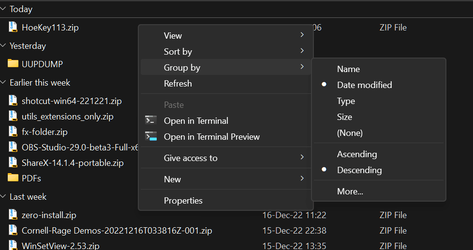BudW
Member
Hello All,
Win 11 Pro V. 22H2, Build 22621.963.
The group by
I found the Explorer Window Sort>Group By (None) option. Then the ...>Options>View Tab>Apply to Folders>match this folder's view settings.
This got me a long way to eliminate the Very Annoying Group by Date Created listing and have the files listed by name alone in descending or ascending order as I want.
However, I can't seem to find out how to apply the same settings to a file download, save as, or select file, dialogue window when invoked.
This is so annoying that I consider it one of Microsoft's worst decision to force it on us as default rather than allow those that want it to enable it.
While I'm at it the Alt>Tab change from last viewed window to some listing that makes no sense to me at all forcing multiple Alt>Tab>Tab>Tab... hits to go between last 2 viewed of multiple windows instead of the old function of Alt>Tab between two last used windows. Why do the mess these thing up for no reason?
Win 11 Pro V. 22H2, Build 22621.963.
The group by
I found the Explorer Window Sort>Group By (None) option. Then the ...>Options>View Tab>Apply to Folders>match this folder's view settings.
This got me a long way to eliminate the Very Annoying Group by Date Created listing and have the files listed by name alone in descending or ascending order as I want.
However, I can't seem to find out how to apply the same settings to a file download, save as, or select file, dialogue window when invoked.
This is so annoying that I consider it one of Microsoft's worst decision to force it on us as default rather than allow those that want it to enable it.
While I'm at it the Alt>Tab change from last viewed window to some listing that makes no sense to me at all forcing multiple Alt>Tab>Tab>Tab... hits to go between last 2 viewed of multiple windows instead of the old function of Alt>Tab between two last used windows. Why do the mess these thing up for no reason?
- Windows Build/Version
- Win 11 Pro V. 22H2, Build 22621.963.
My Computer
System One
-
- OS
- Windows 11
- Computer type
- Laptop
- Manufacturer/Model
- Dell XPS 15, 9570
- CPU
- I7-8750H
- Motherboard
- Dell 02MJVY
- Memory
- 32 GB PC4-21300 DDR4 SDRAM
- Graphics Card(s)
- NVIDIA GeForce GTX 1050Ti
- Sound Card
- Intel Cannon Lake-HS - cAVS 8086
- Monitor(s) Displays
- 391-BDSZ : 15.6" 4K Ultra HD
- Screen Resolution
- 3840 x 2160
- Hard Drives
- Samsung 970 EVO Plus, 2TB
- PSU
- 450-AHFL : 130W Power Adapter
- Case
- NA
- Keyboard
- Dell Backlight QWERTY Standard
- Mouse
- Logitech M325
- Browser
- Chrome