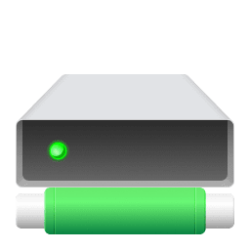- Local time
- 10:13 PM
- Posts
- 131
- OS
- Win 11
I have a Synology NAS and a few PC’s that all run Windows 11.
The NAS is set to timeout and hibernate after a period of inactivity. If all the PC’s are off then this works fine. If all the PC’s do not access the NAS then it also works fine. If any PC accesses the NAS using backup software, it’s again fine. However, if Windows 11 accesses the NAS, to view a folder, say, then the NAS will subsequently fail to timeout and won't go in to hibernation until that PC is shut down.
I assume this is Windows 11 accessing the NAS now and then to check something, but I am not sure what the process is. It seems that any access to any folder on the NAS will do it.
It's a real pain. Is there any way to stop this behaviour?
The NAS is set to timeout and hibernate after a period of inactivity. If all the PC’s are off then this works fine. If all the PC’s do not access the NAS then it also works fine. If any PC accesses the NAS using backup software, it’s again fine. However, if Windows 11 accesses the NAS, to view a folder, say, then the NAS will subsequently fail to timeout and won't go in to hibernation until that PC is shut down.
I assume this is Windows 11 accessing the NAS now and then to check something, but I am not sure what the process is. It seems that any access to any folder on the NAS will do it.
It's a real pain. Is there any way to stop this behaviour?
My Computer
System One
-
- OS
- Win 11
- Computer type
- PC/Desktop
- CPU
- 12700
- Memory
- 32gb
- Graphics Card(s)
- 3070ti
- Sound Card
- -
- Screen Resolution
- 3840x1600, 2560x1080