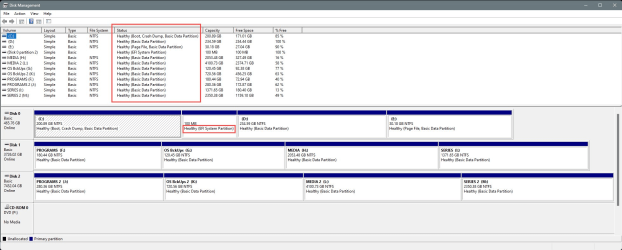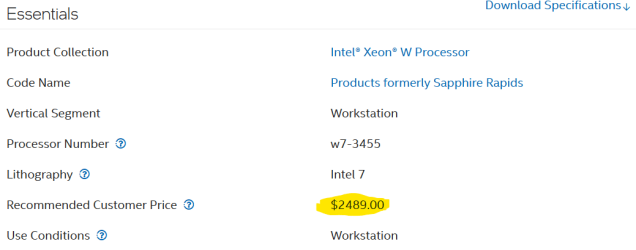Built a new system & installed Windows 11 Pro. Mobo has Aspeed GPU and used this for initial testing & all good.
Added first Quadro P5000, installed drivers all good. Added second P5000 and fitted SLI bridge, card detected but Nvidia control panel had no provision to turn on SLI. Re-installed driver & SLI works. Ran Furmark to stress test system and all good. Switch off and bed!
Re-start PC following day and it locks up at the start screen, the windows wheel of doom is frozen after half a turn. However, if I hit F10 during Gigabyte splash screen and select Windows Boot Manager from boot menu PC runs OK.
Into system, remove Quadro driver using DDU, turn off and remove GPU's one by one and it still hangs. Both GPU's out and it still hangs!
Any takers for a magic cure?
Added first Quadro P5000, installed drivers all good. Added second P5000 and fitted SLI bridge, card detected but Nvidia control panel had no provision to turn on SLI. Re-installed driver & SLI works. Ran Furmark to stress test system and all good. Switch off and bed!
Re-start PC following day and it locks up at the start screen, the windows wheel of doom is frozen after half a turn. However, if I hit F10 during Gigabyte splash screen and select Windows Boot Manager from boot menu PC runs OK.
Into system, remove Quadro driver using DDU, turn off and remove GPU's one by one and it still hangs. Both GPU's out and it still hangs!
Any takers for a magic cure?
- Windows Build/Version
- 22631.3296 23H2
My Computer
System One
-
- OS
- Win 11 Pro Workstation 24H2 26100.4484
- Computer type
- PC/Desktop
- Manufacturer/Model
- Manmade
- CPU
- Xeon W7-3455
- Motherboard
- Gigabyte MW83-RP0
- Memory
- 256Gb
- Graphics Card(s)
- RTX 4500 ADA
- Sound Card
- RealTek
- Monitor(s) Displays
- LG 32UN650P
- Screen Resolution
- 3840x2160
- Hard Drives
- Boot: Transcend TS1MTE250H. Storage: Sabrent SB-RKT4P. Backup: Toshiba MG08ADA600E
- PSU
- Corsair 850W
- Case
- BeQuiet 802
- Cooling
- Noctua D9
- Internet Speed
- 51Mb
- Browser
- Edge
- Antivirus
- Defender
- Other Info
- 24H2 26100.4484