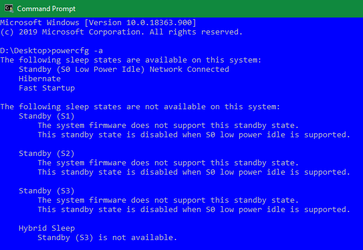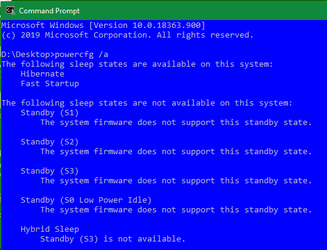- Local time
- 8:38 PM
- Posts
- 81
- OS
- Windows 11 Pro
I've got a Lenovo laptop running win 11. latest updates. I am wondering if windows ever sleeps because with the lid closed and supposedly sleeping I have an external usb drive I see quite a bit of activity on. The light flashes for a long time after the lid is closed.
Just curious if anyone else has noticed this on their system.
Just curious if anyone else has noticed this on their system.
My Computer
System One
-
- OS
- Windows 11 Pro
- Computer type
- Laptop
- Manufacturer/Model
- Lenovo Legion 5 Pro 16ARH7H
- CPU
- AMD Ryzen 6800H
- Memory
- 16gb
- Graphics Card(s)
- NVidia GeForce RTX 3060 / AMD Radeon
- Sound Card
- Realtec audio
- Screen Resolution
- 2560x1600
- Internet Speed
- cable
- Browser
- Edge/Chrome
- Antivirus
- Win Defender