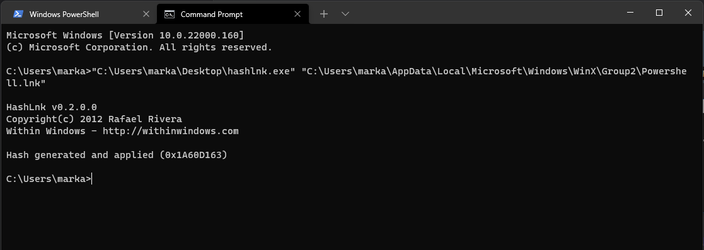- Local time
- 2:12 PM
- Posts
- 30
- OS
- Windows 11
I wanted to add a shortcut to Powershell to the Win + X menu but when I opened the folder, it's already there. Anyone know why it doesn't show in the menu?
The folders containing the shortcuts can be accessed at %LocalAppdata%\Microsoft\Windows\WinX Powershell is in the Group 3 folder for me but does not show in the menu. It's not the only shortcut missing but is the only one I really want.

I tried adding a Powershell shortcut to the Group 1 folder but that didn't work either. In Win 10 (and earlier) there was an option in the Taskbar settings to replace Command Prompt with Powershell in this menu but I can't see that in Win 11.
The folders containing the shortcuts can be accessed at %LocalAppdata%\Microsoft\Windows\WinX Powershell is in the Group 3 folder for me but does not show in the menu. It's not the only shortcut missing but is the only one I really want.

I tried adding a Powershell shortcut to the Group 1 folder but that didn't work either. In Win 10 (and earlier) there was an option in the Taskbar settings to replace Command Prompt with Powershell in this menu but I can't see that in Win 11.
- Windows Build/Version
- 22000.160
Last edited:
My Computer
System One
-
- OS
- Windows 11
- Computer type
- PC/Desktop
- Manufacturer/Model
- Custom
- CPU
- Intel i9 12900KF
- Motherboard
- ROG MAXIMUS Z690 HERO
- Memory
- GSkill Trident Z 32GB DDR5-5600
- Graphics Card(s)
- ROG-Strix-RX6750XT
- Sound Card
- On Board
- Monitor(s) Displays
- LG HDR 4K (DisplayPort)
- Screen Resolution
- 3840 x 2160
- Hard Drives
- SAMSUNG 980 Pro 500GB
- PSU
- Seasonic Prime TX Series 850W 80+ Titanium
- Case
- Lian-Li O11 Dynamic EVO
- Cooling
- Lian Li Galahad AIO UNI FAN SL Edition 360
- Keyboard
- ROG Strix Scope II RX
- Mouse
- ROG Gladius III
- Internet Speed
- 800Mbs/50Mbs
- Browser
- Edge
- Antivirus
- Malwarebytes Pro