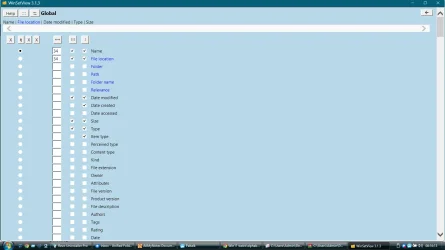if i open a random folder & position icons aligned to grid per personal position
from left to right for example, leave that folder & reopen it,
magic win11 repositioned them all alphabetically, Whiiile .. . there's nothing selected
in "Sort by" if i right click that space.. Not Even by Name.
from left to right for example, leave that folder & reopen it,
magic win11 repositioned them all alphabetically, Whiiile .. . there's nothing selected
in "Sort by" if i right click that space.. Not Even by Name.
My Computer
System One
-
- OS
- Win11 Pro, 24H2 26100.2152
- Computer type
- Laptop
- Manufacturer/Model
- lenovo