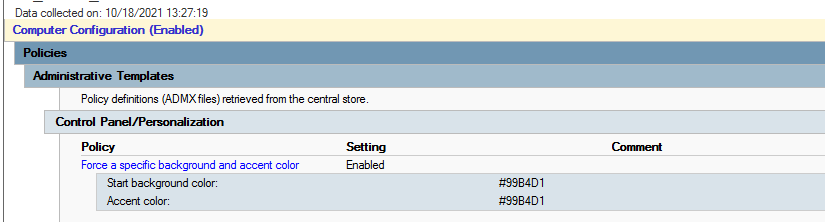Novalogic
New member
- Local time
- 4:10 AM
- Posts
- 4
- OS
- Windows 10 1607
Hello, long time creeper, first time poster. I am an administrator of a large corporate network running windows 10 enterprise (v1607) and server 2012 R2. I am trying to remove the option to "Automatically pick an accent color from my background" so users cannot click this via a GPO setting. I have tried all the settings I have found online and the selection still remains available to the users. I have disabled all user capability to change this via Personalization settings in the .admx, I have tried forcing the Auto Colorization to 0, I cannot find any other ways to attempt to disable this via a GPO / Registry setting.
What am I missing?
Thank you in Advance.
What am I missing?
Thank you in Advance.
- Windows Build/Version
- Windows 10 1607
Attachments
My Computer
System One
-
- OS
- Windows 10 1607
- Computer type
- PC/Desktop