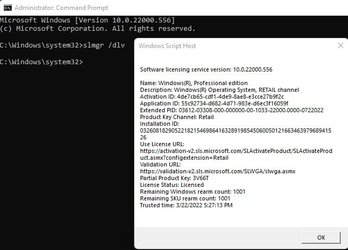silverfang77
Lone Wolf
My PC is an HP Omen 30L, which came with Win10 Home. I upgraded to Pro last year via the Microsoft Store. Last week, I updated to 11 Pro via Windows Update. Out of the blue today, 11 is deactivated and has the Activate Windows nag watermark in the lower right corner of my desktop. When I enter the activation key that I received upon upgrading to 10 Pro, it rejects it with error code 0x80070005.
I have the product key and the email MS sent me after I upgraded my original 10 installation from Home to Pro last year as proof of purchase.
What do I need to do from here?
I have the product key and the email MS sent me after I upgraded my original 10 installation from Home to Pro last year as proof of purchase.
What do I need to do from here?
- Windows Build/Version
- Windows 11 Pro, version 21H2 (OS Build 22000.556)
My Computer
System One
-
- OS
- Windows 11
- Computer type
- PC/Desktop
- Manufacturer/Model
- HP Omen 30L
- CPU
- Intel Core i9 10850K
- Motherboard
- HP 8703
- Memory
- Kingston Fury Beast 32 GB DDR4
- Graphics Card(s)
- nVidia GeForce RTX 3080
- Sound Card
- RealTek Audio
- Monitor(s) Displays
- HP Omen 25
- Screen Resolution
- 1920x1080
- Hard Drives
- SSD 952 GB, HDD 1.8 TB
- PSU
- Coolermaster
- Case
- HP Omen
- Keyboard
- HP Omen
- Mouse
- Logitech Wireless trackball
- Internet Speed
- 4G/5G hotspot
- Browser
- Firefox
- Antivirus
- Bitdefender Free