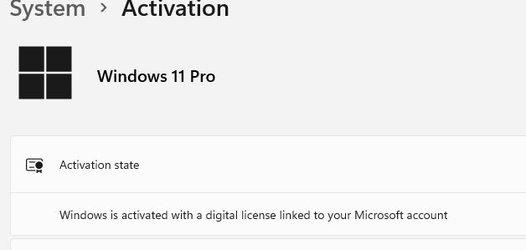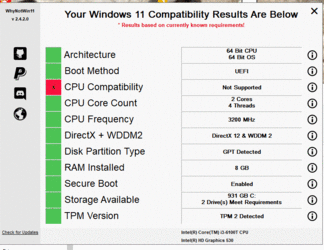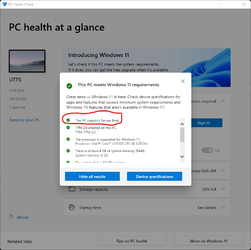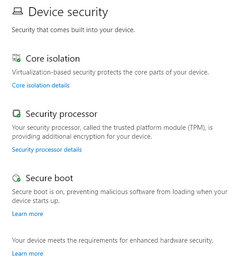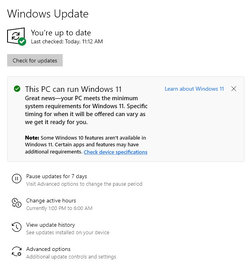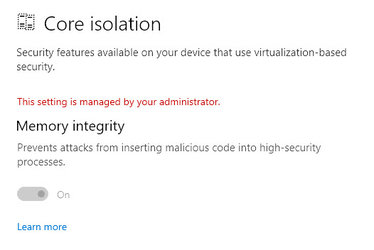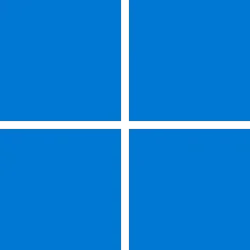Hey guys,
Just dropped back in to say thanks again, here's the new screen shot showing my PC is
finally W11 Approved and ready to go after downloading and applying Shawn's W10
Core Isolation Memory Integrity registry fixes.
It only took seconds to apply and it worked flawlessly.
It also fixed the drivers that were stopping me from getting the Core Isolation
to work in the first place.
Secure Boot and TPM are now all turned on and ready for W11 Upgrade.
Here are my PC and Windows Settings Pages showing everything all turned On
and Approved and ready for W11 Upgrade.
Thank you all so much, yr awesome and you have saved me so much time and frustration
as I was getting nowhere online until I found the W10 and W11 Forum.
WINDOW 10 UPDATE PAGE IN SETTINGS
Showing my PC is now Approved and Ready for W11 Upgrade
View attachment 9960
WINDOW 10 SECURITY PAGE
Showing Core Isolation is now turned On and ready for W11 Upgrade
View attachment 9961
WINDOW 10 DEVICE SECURITY PAGE
Showing all 3 Security Features required by Microsoft ready for W11 Upgrade
1- Core Isolation Turned On
2- TPM Trusted Platform Module Turned On
3- Secure Boot Turned On
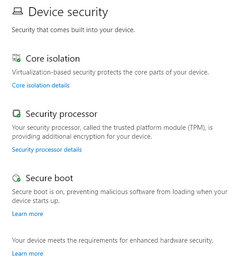
Have a great day
Cheers Kev

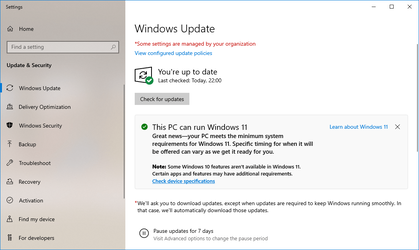
 But it may reduce the why can't I questions.
But it may reduce the why can't I questions.