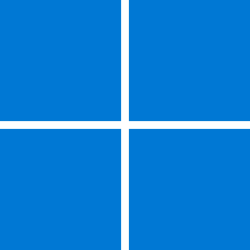MKANET
Member
- Local time
- 11:24 AM
- Posts
- 51
- OS
- Windows 11
I just set up two Windows 11 22H2 PCs using the same Microsoft account to sign in. When I try to RDP or access network shares of the "other" PC, I am prompted for a username/password. I thought the whole point of using a single sign-on is to avoid typing the same account username/password over and over again for each PC on a private network???
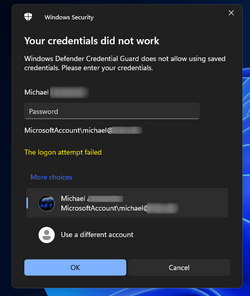
NOTE: I'm having a hard time believing this is a new intended "feature" ..thinking something must be misconfigured or broken. However, I noticed the below article:
Windows 11 22H2 - Can't use saved credential - Microsoft Q&A
Can I just make the registry settings changes below to "fix" this problem? I'm not sure if this even does what I expect. Can someone please confirm? Can someone please tell me if it's a bad idea or not to make these settings changes?
Thanks in advance
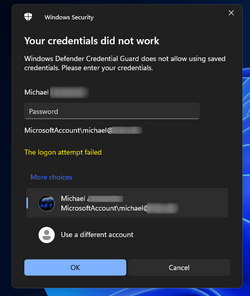
NOTE: I'm having a hard time believing this is a new intended "feature" ..thinking something must be misconfigured or broken. However, I noticed the below article:
Windows 11 22H2 - Can't use saved credential - Microsoft Q&A
Can I just make the registry settings changes below to "fix" this problem? I'm not sure if this even does what I expect. Can someone please confirm? Can someone please tell me if it's a bad idea or not to make these settings changes?
Code:
HKEY_LOCAL_MACHINE\SYSTEM\CurrentControlSet\Control\DeviceGuard
Add a new DWORD value named EnableVirtualizationBasedSecurity and set its value to 0.
Add another new DWORD value named RequirePlatformSecurityFeatures and set that to 0.
HKEY_LOCAL_MACHINE\SYSTEM\CurrentControlSet\Control\Lsa
Add a new DWORD value named LsaCfgFlags and set it to 0.Thanks in advance
My Computer
System One
-
- OS
- Windows 11