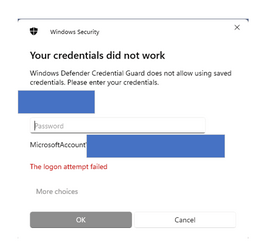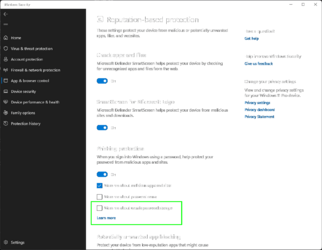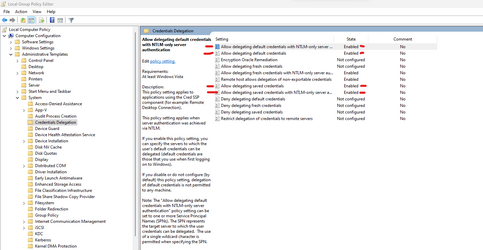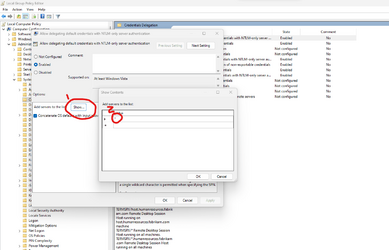- Local time
- 9:42 AM
- Posts
- 269
- OS
- Win11
I regularly access a PC in the basement from a laptop on my home network and I used to be able to log-on using a saved password. I now always get a message saying "The logon attempt failed", and I then have to type the password which then provides me with the access.
Both PCs are running the same version of Windows (pro), both are on the same private network, and both are using Windows Defender. Essentially the only difference is that the laptop uses WI-FI whereas the basement PC is wired. I have tried re-entering and saving the password but this didn't help and I use the same Microsoft account on both machines.
I am confused as this used to work, but no longer does, and it can only be a policy or setting change that has happened with one of the updates that has caused this behavioural change. I hope that someone here can point me at what I need to change to remove the need to re-enter the saved password.
Many Thanks
Both PCs are running the same version of Windows (pro), both are on the same private network, and both are using Windows Defender. Essentially the only difference is that the laptop uses WI-FI whereas the basement PC is wired. I have tried re-entering and saving the password but this didn't help and I use the same Microsoft account on both machines.
I am confused as this used to work, but no longer does, and it can only be a policy or setting change that has happened with one of the updates that has caused this behavioural change. I hope that someone here can point me at what I need to change to remove the need to re-enter the saved password.
Many Thanks
- Windows Build/Version
- 22621.2134
My Computer
System One
-
- OS
- Win11
- Computer type
- Laptop
- Manufacturer/Model
- Dell Latitude 7530
- CPU
- Intel(R) Core(TM) i7-1265u
- Memory
- 16Gb