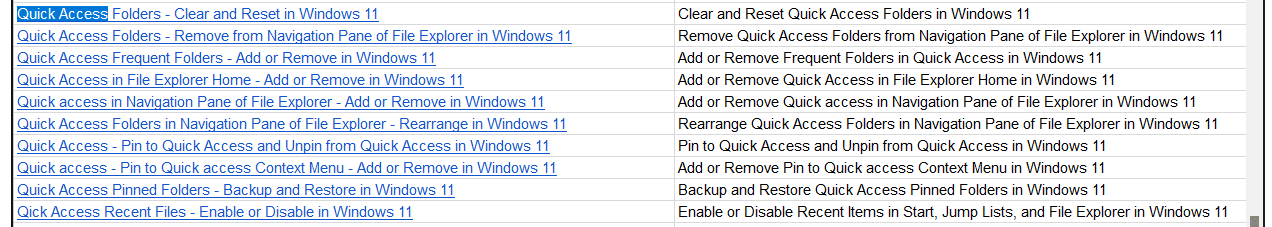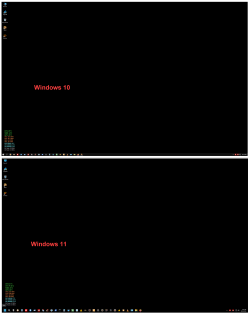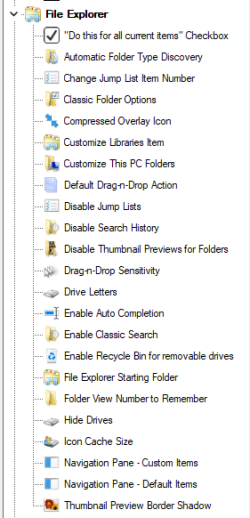- Local time
- 7:25 PM
- Posts
- 203
- OS
- Windows 11 Pro; 21H2, Build 22000.1281
When I run this batch file "Desktop", "Documents", etc are loaded into Quick Access after I have unpinned them; how do I remove Quick Access?
Code:
@echo off
del /F /Q %APPDATA%\Microsoft\Windows\Recent\AutomaticDestinations\*
del /F /Q %APPDATA%\Microsoft\Windows\Recent\CustomDestinations\*
del /F /Q %APPDATA%\Microsoft\Windows\Recent\*
taskkill /f /im explorer.exe
start explorer.exeMy Computer
System One
-
- OS
- Windows 11 Pro; 21H2, Build 22000.1281
- Computer type
- Laptop
- Manufacturer/Model
- Dell 3525
- CPU
- AMD Ryzen 3 3250 with Radeon Graphics
- Memory
- 8gb
- Graphics Card(s)
- AMD Graphics
- Sound Card
- AMD high definition audio device; Realtek audio
- Screen Resolution
- 1980x1020