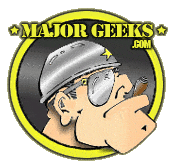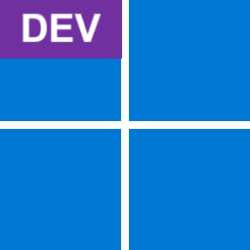biohaze
Member
- Local time
- 7:40 AM
- Posts
- 24
- OS
- Windows 11
As much as I may get some back lash for this, just upgrade.
The Ryzen 1200 even supports SSE4.2 and can be had with RAM + board for less than 100 GBP which is insane.



The Ryzen 1200 even supports SSE4.2 and can be had with RAM + board for less than 100 GBP which is insane.

AMD Ryzen 3 1200 3.1GHz Quad Core AM4 CPU With Stock Cooler | eBay UK
Fully functional
www.ebay.co.uk

MSI B450 GAMING PLUS MAX ATX Motherboard for AMD AM4 CPUs 4719072658557 | eBay UK
All Car Parts Wolverhampton your trusted source for quality used car parts at great prices. Used working good condition. ROMAC ALLOY wheel & tyre 5 stud 225/40/R18 PDC90 8Jx18 ET45. Seat Ibiza S MK4 O/S taillight driver right hand side rear light.
www.ebay.co.uk

My Computer
System One
-
- OS
- Windows 11
- Computer type
- PC/Desktop
- Manufacturer/Model
- Custom
- CPU
- i5 14600K @ 5.5ghz
- Motherboard
- ASrock Z790 Livemixer
- Memory
- Patriot Viper DDR5 7000
- Graphics Card(s)
- XFX MERC 310 RX 7900 XTX Black Edition
- Sound Card
- Apple USB-C - headphone adapter + external headphone amp + Senheiser HD 650s. Presonus Eris 4.5.
- Monitor(s) Displays
- MSI 32" QD E2 180hz
- Screen Resolution
- 2560x1440 180hz
- Hard Drives
- SSD's
- PSU
- MSI A850GF
- Case
- Antex NX416L
- Cooling
- Alphacool eisbaer 280mm, all Noctua case fans.
- Keyboard
- Mechanica
- Mouse
- Razer V3 PRO
- Browser
- FireFox