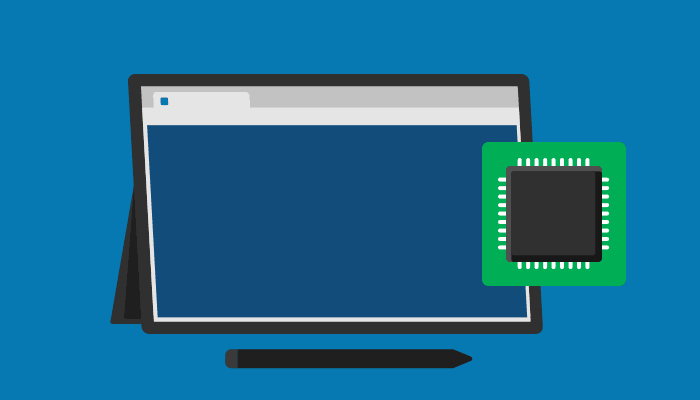Maybe it's just me, but when I replace the appraiserres.dll in the $Windows.~Bat file for Canary 25967.1000 (with one from Windows 10 or just a blank one) it no longer bypasses the TMP 2.0 check and still gives the PC doesnt meet the Windows 11 system requirements message. Anyone else having this issue? Prior to this verison, replacing of the .dll file worked fine in regards to work around.
- Windows Build/Version
- Windows 11
Last edited:
My Computer
System One
-
- OS
- Windows 11