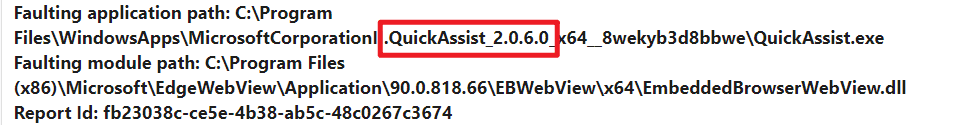I have an issue with Quick Assist and Windows 11 Version 10.0.22000.675, OS is joined to a domain
Quick Assist has been correctly updated through Windows Store, but as soon it starts suddenly disappears
checking event viewer I see that application crash, see below details
I can also state:
Microsoft EDGE is updated
tried to reinstall WebViewer2 but it says that is already installed
uninstall and reinstall quick assist won't solve the issue
all repairing modes tried doesn't work, scan SFC or health image, along workaround with PowerShell re-instate
e.g.
Get-AppXPackage | Foreach {Add-AppxPackage -DisableDevelopmentMode -Register "$($_.InstallLocation)\AppXManifest.xml"}
it looks like that its related to EmbeddedBrowserWebView.dll but is totally out of blue to me
is anyone able to help ?
thanks a lot
Marco (crancat)
event issue:
Error 08/06/2022 05:36:13 Application Error 1000 (100)
Faulting application name: QuickAssist.exe, version: 10.0.25054.1000, time stamp: 0x13c637fc
Faulting module name: EmbeddedBrowserWebView.dll, version: 90.0.818.66, time stamp: 0x60a5b127
Exception code: 0xc0000005
Fault offset: 0x00000000000b8f1b
Faulting process id: 0x3428
Faulting application start time: 0x01d87ae8e55c862c
Faulting application path: C:\Program Files\WindowsApps\MicrosoftCorporationII.QuickAssist_2.0.6.0_x64__8wekyb3d8bbwe\QuickAssist.exe
Faulting module path: C:\Program Files (x86)\Microsoft\EdgeWebView\Application\90.0.818.66\EBWebView\x64\EmbeddedBrowserWebView.dll
Report Id: fb23038c-ce5e-4b38-ab5c-48c0267c3674
Faulting package full name: MicrosoftCorporationII.QuickAssist_2.0.6.0_x64__8wekyb3d8bbwe
Faulting package-relative application ID: App
Quick Assist has been correctly updated through Windows Store, but as soon it starts suddenly disappears
checking event viewer I see that application crash, see below details
I can also state:
Microsoft EDGE is updated
tried to reinstall WebViewer2 but it says that is already installed
uninstall and reinstall quick assist won't solve the issue
all repairing modes tried doesn't work, scan SFC or health image, along workaround with PowerShell re-instate
e.g.
Get-AppXPackage | Foreach {Add-AppxPackage -DisableDevelopmentMode -Register "$($_.InstallLocation)\AppXManifest.xml"}
it looks like that its related to EmbeddedBrowserWebView.dll but is totally out of blue to me
is anyone able to help ?
thanks a lot
Marco (crancat)
event issue:
Error 08/06/2022 05:36:13 Application Error 1000 (100)
Faulting application name: QuickAssist.exe, version: 10.0.25054.1000, time stamp: 0x13c637fc
Faulting module name: EmbeddedBrowserWebView.dll, version: 90.0.818.66, time stamp: 0x60a5b127
Exception code: 0xc0000005
Fault offset: 0x00000000000b8f1b
Faulting process id: 0x3428
Faulting application start time: 0x01d87ae8e55c862c
Faulting application path: C:\Program Files\WindowsApps\MicrosoftCorporationII.QuickAssist_2.0.6.0_x64__8wekyb3d8bbwe\QuickAssist.exe
Faulting module path: C:\Program Files (x86)\Microsoft\EdgeWebView\Application\90.0.818.66\EBWebView\x64\EmbeddedBrowserWebView.dll
Report Id: fb23038c-ce5e-4b38-ab5c-48c0267c3674
Faulting package full name: MicrosoftCorporationII.QuickAssist_2.0.6.0_x64__8wekyb3d8bbwe
Faulting package-relative application ID: App
My Computer
System One
-
- OS
- Windows 11