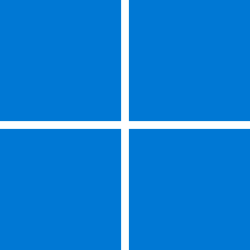user978623
New member
- Local time
- 3:04 AM
- Posts
- 4
- OS
- Windows 11
Hello,
Anyone else have or seen a problem with Windows 11 where the screen suddenly dims for 1-2 seconds. This happens randomly. Started immediately after I installed Windows 11. Not an issue with the display itself because I use this same display with my work Windows 11 laptop but don't have this problem.
AMD Ryzen 3950x
X570
Nvidia GeHorse GTX 1660
Anyone else have or seen a problem with Windows 11 where the screen suddenly dims for 1-2 seconds. This happens randomly. Started immediately after I installed Windows 11. Not an issue with the display itself because I use this same display with my work Windows 11 laptop but don't have this problem.
AMD Ryzen 3950x
X570
Nvidia GeHorse GTX 1660
My Computer
System One
-
- OS
- Windows 11