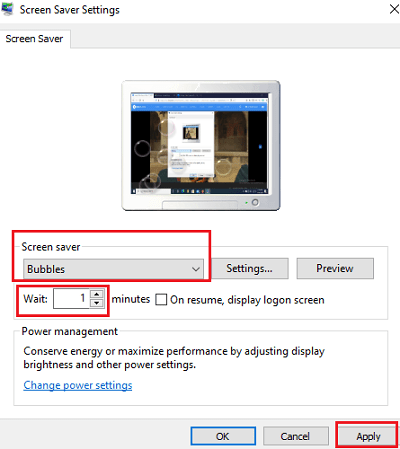I have been through a number of help segments in YouTube and I have checked and rechecked with no luck.
Changed THEME back to a " stock" included theme. Went into settings/screensaver and made sure it was turned on and set to 5 minutes for this test. Saved any changes and then re-booted; in my case in settings I have picked PHOTOS which show up in the preview just fine.
What is interesting is that I also have a Windows 10 Laptop with the same exact setting and it works fine except that it takes longer that 5 minutes to kick in.
I have also done the removal of devices plugged in that may or may not signal the PC so that screensaver does not kick in.
My mouse won't be an issue ( read about it ) as the mouse does not project anything down onto a surface. It is a Logitech Marble that is not moved around on a surface at all.
So, please give me some things to try. My wife is whining at me about it because she likes to sit with a coffee and watch the random photos from time to time.
Thanks.
Changed THEME back to a " stock" included theme. Went into settings/screensaver and made sure it was turned on and set to 5 minutes for this test. Saved any changes and then re-booted; in my case in settings I have picked PHOTOS which show up in the preview just fine.
What is interesting is that I also have a Windows 10 Laptop with the same exact setting and it works fine except that it takes longer that 5 minutes to kick in.
I have also done the removal of devices plugged in that may or may not signal the PC so that screensaver does not kick in.
My mouse won't be an issue ( read about it ) as the mouse does not project anything down onto a surface. It is a Logitech Marble that is not moved around on a surface at all.
So, please give me some things to try. My wife is whining at me about it because she likes to sit with a coffee and watch the random photos from time to time.
Thanks.
My Computer
System One
-
- OS
- windows 11 up tp date.
- Computer type
- PC/Desktop
- Manufacturer/Model
- Self Built on ASUS board
- CPU
- Intel I5 8600
- Motherboard
- ASUS Prime B360-Plus
- Memory
- 16 gig
- Graphics Card(s)
- Nvidia GeForce GTX 1050 TI
- Sound Card
- NVIDIA
- Monitor(s) Displays
- Samsung S27D590
- Screen Resolution
- 1920 X 1080
- Hard Drives
- Samsung 2T SSD Primary/ Samsung 1T SSD secondary; WD 4T for PLEX Storage; WD 4T external also for Plex . Also 3 HDD drives for PLEX backup.
- Keyboard
- Logitech
- Mouse
- Logitech
- Internet Speed
- 82.7 down/21.1 up 5 ms ping
- Browser
- Edge
- Antivirus
- Defender
- Other Info
- Building a new desktop on the horizon; this was definitely a budget build based on circumstances at the time.