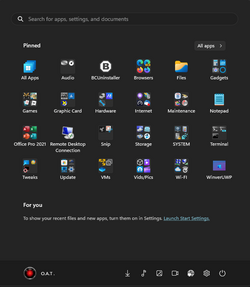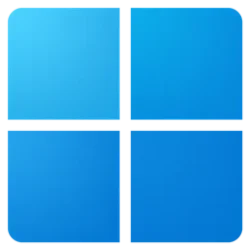Not sure what I am doing wrong here, but I have Apps under folders on the Windows 11 All Apps list (Start Menu), some of them completely ignore the folder so instead of getting the app under a folder, it appears directly in the apps list, it doesn't happen with everything and I have checked for duplicate shortcuts.
Like this, under the start menu/programs I have:-
Adobe Acrobat\Acrobat reader
So the start menu should show the folder, then when I click the folder, it should show Acrobat Reader, which I can click to launch AR, BUT all I get is the Acrobat Reader shortcut listed directly under the start menu and no folder. It looks untidy and I can't find any duplicate entries in any of the other start menu locations. Is there a hack for this? or is it a bug?
Like this, under the start menu/programs I have:-
Adobe Acrobat\Acrobat reader
So the start menu should show the folder, then when I click the folder, it should show Acrobat Reader, which I can click to launch AR, BUT all I get is the Acrobat Reader shortcut listed directly under the start menu and no folder. It looks untidy and I can't find any duplicate entries in any of the other start menu locations. Is there a hack for this? or is it a bug?
My Computer
System One
-
- OS
- Win 11