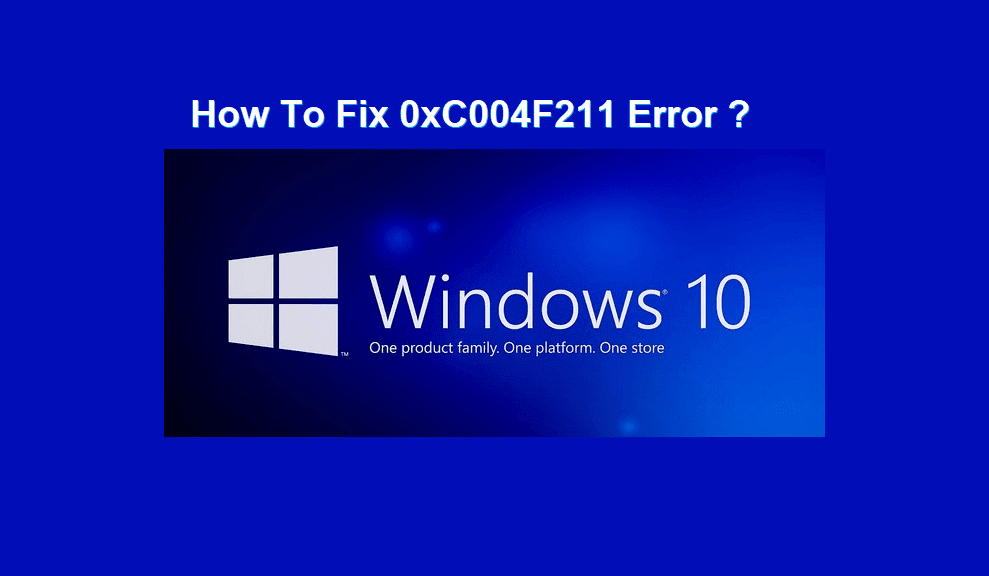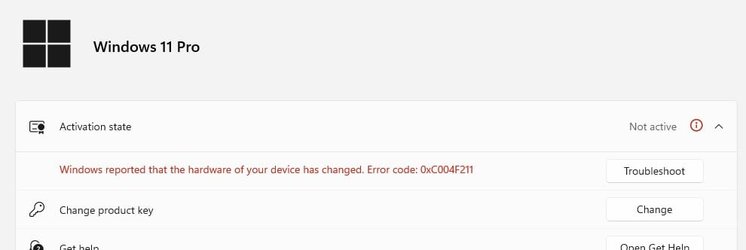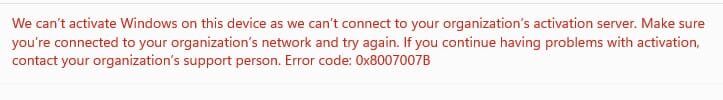got the 0xC004F211 error suddenly
but I haven't changed any hardware since I installed and built this new pc in november.
I have the same mobo ram, main ssd.
Has anyone else had a deactivation for no reason?
but I haven't changed any hardware since I installed and built this new pc in november.
I have the same mobo ram, main ssd.
Has anyone else had a deactivation for no reason?
My Computer
System One
-
- OS
- 11