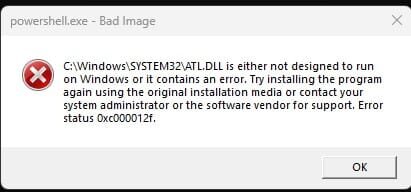The_Nephilim
Active member
- Local time
- 5:32 AM
- Posts
- 10
- OS
- Windows 11
Hello Everybody,
I just installed Windows 11 Fresh install from a mediacreation USB Install. I have had Win 11 for about a month now but this latest reinstall. and I am having issues with Windows defender.
I got it to a point where it is at least showing it is on, Currently I am unable to do any type of a scan it just does not Run a scan.
I have tried updating windows and DISM, SFC/Scannow fixes all have not fixed it. I also tried to repair it in the apps section. but nothing has fixed it and I am unsure why the scan ability is not working.
I have my system specs and here is my Win 11 version:
Version 22HS(OS Build 22621.1702). like I said this is a brand new fresh install not an image and I also wiped my M.2 drive with a nvme delete built into the Mobo and using Parted Magic..
Not sure what else to add but I am really trying to figure out why the scans will not scan, perhpas I have a malicous virus or worm??
I just installed Windows 11 Fresh install from a mediacreation USB Install. I have had Win 11 for about a month now but this latest reinstall. and I am having issues with Windows defender.
I got it to a point where it is at least showing it is on, Currently I am unable to do any type of a scan it just does not Run a scan.
I have tried updating windows and DISM, SFC/Scannow fixes all have not fixed it. I also tried to repair it in the apps section. but nothing has fixed it and I am unsure why the scan ability is not working.
I have my system specs and here is my Win 11 version:
Version 22HS(OS Build 22621.1702). like I said this is a brand new fresh install not an image and I also wiped my M.2 drive with a nvme delete built into the Mobo and using Parted Magic..
Not sure what else to add but I am really trying to figure out why the scans will not scan, perhpas I have a malicous virus or worm??
My Computer
System One
-
- OS
- Windows 11
- Computer type
- PC/Desktop
- Manufacturer/Model
- HomeBuilt
- CPU
- Intel 10700K @ 4.8Ghz
- Motherboard
- ASRock z590 Phantom 4 AC
- Memory
- G.Skill Trident Z 32GB
- Graphics Card(s)
- Realtek 3070 RTX
- Sound Card
- SoundBlaster Z
- Monitor(s) Displays
- Innocn 27" 165hz
- Screen Resolution
- 1920x1080
- Hard Drives
- Samsung 970 Evo 1 TB M.2
- PSU
- Corsair TX850M
- Case
- CoolerMaster HAF 932 AMD Edition
- Cooling
- Noctua UHD14S
- Keyboard
- AZIO Gaming Keyboard Backlit
- Mouse
- UTech Venus Gaming Mouse
- Internet Speed
- 1.5GB