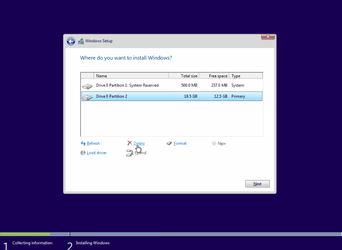- Local time
- 6:28 AM
- Posts
- 224
- OS
- Windows Pro 11 23H2 Build 22631.3737
I have Windows 10 and have Secure Boot disabled as stated in the System Information dialog. Also, CSM is enabled in BIOS.
Windows Update is telling me that Windows 11 can be installed on my PC despite reading all over the internet that I need to have Secure Boot enabled.
How is this possible?
Windows Update is telling me that Windows 11 can be installed on my PC despite reading all over the internet that I need to have Secure Boot enabled.
How is this possible?
My Computer
System One
-
- OS
- Windows Pro 11 23H2 Build 22631.3737
- Computer type
- PC/Desktop
- Manufacturer/Model
- Custom built
- CPU
- i5-12600K
- Motherboard
- Gigabyte Z690 UD DDR4
- Memory
- Transcend 16GB
- Graphics Card(s)
- Zotac 4070Ti Trinity
- Sound Card
- Internal: Realtek® ALC892 codec
- Monitor(s) Displays
- Asus VZ239-H
- Screen Resolution
- 1080p
- Hard Drives
- Kingston 500GB nVME
- Case
- Fractal Focus 2 RGB White
- Cooling
- Xilence LQ240PRO Watercooling
- Browser
- Edge Chromium