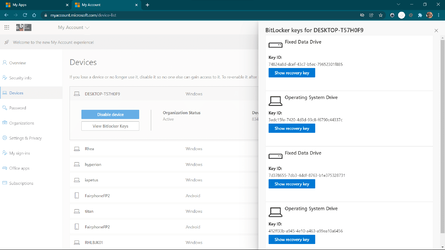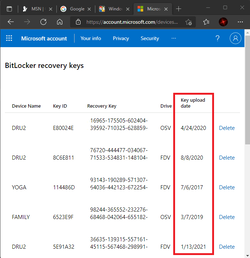amitabhr
Member
- Local time
- 11:26 AM
- Posts
- 12
- OS
- Win 11 Pro 21H2 / Elementary 6 / macOS Big Sur
Had the shock of my life on suddenly seeing this bitlocker dialog on rebooting to win11 after some partition changes in linux.
Never knew MS turns ON bitlocker on their own with no real notice to user. Have installed win11 around 7-8 times by now and never saw this.
Luckily, found this topic on searching and was relieved i haven't screwed up everything and need to re-install !
Had just re-installed to win11 22000.282 beta channel from insider 2 days back (to try Android/WSA)
Though the key was there in MS account but it wasn't needed finally. I restored the boot order in UEFI back to win boot mgr from grub2 that i had been using. And it booted back fine. Turned off bitlocker.
It was booting fine to win/lin using grub2 with secure boot, TPM etc on till yesterday (using shim for linux boot).
Maybe I'll turn it on again on Sunday and see why that came up. Quite a few people seem to have it come up randomly and then disappear in next boot or after some time.
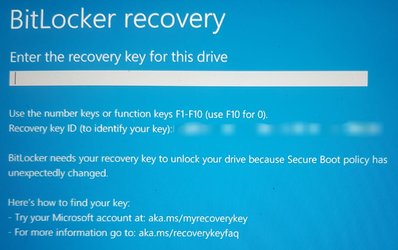
Never knew MS turns ON bitlocker on their own with no real notice to user. Have installed win11 around 7-8 times by now and never saw this.
Luckily, found this topic on searching and was relieved i haven't screwed up everything and need to re-install !
Had just re-installed to win11 22000.282 beta channel from insider 2 days back (to try Android/WSA)
Though the key was there in MS account but it wasn't needed finally. I restored the boot order in UEFI back to win boot mgr from grub2 that i had been using. And it booted back fine. Turned off bitlocker.
It was booting fine to win/lin using grub2 with secure boot, TPM etc on till yesterday (using shim for linux boot).
Maybe I'll turn it on again on Sunday and see why that came up. Quite a few people seem to have it come up randomly and then disappear in next boot or after some time.
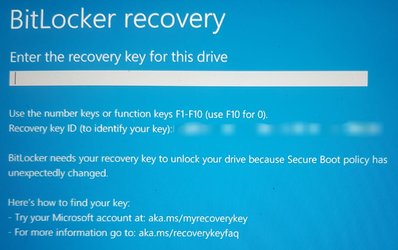
My Computer
System One
-
- OS
- Win 11 Pro 21H2 / Elementary 6 / macOS Big Sur
- Computer type
- Tablet
- Manufacturer/Model
- Thinkpad Yoga 260
- CPU
- Intel Core i7 6500U
- Memory
- 8 GB
- Screen Resolution
- 1920x1080 Touch+Stylus
- Hard Drives
- LITEON SSD 512 GB
- Internet Speed
- 200 Mbps
- Other Info
- 4G+GPS Snapdragon X7 LTE-A Sierra EM7455
Synaptics Fingerprint Scanner WBDI | Wacom Stylus
Intel AC-8260 WiFi + Bluetooth BLE | USB 3.1
Realtek webcam & microSD | Connexant Audio
TPM 2.0 Intel PTT | Secure Boot | UEFI Bios 1.82