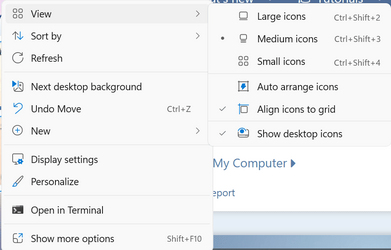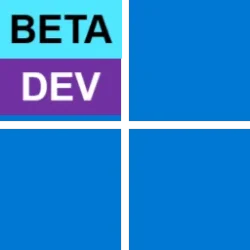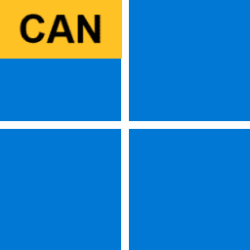Hi,
I am working with Windows-11 and i have on my desktop the Windows-explorer-icon
That icon is located on the bottom., left on the screen
I would like to move that icon to another place om my desktop, but when i have moved that icon, the next time i start my laptop, the icon is back to the old position
How could i fix that, thats my question,
Thanks
I am working with Windows-11 and i have on my desktop the Windows-explorer-icon
That icon is located on the bottom., left on the screen
I would like to move that icon to another place om my desktop, but when i have moved that icon, the next time i start my laptop, the icon is back to the old position
How could i fix that, thats my question,
Thanks
My Computer
System One
-
- OS
- windows 11