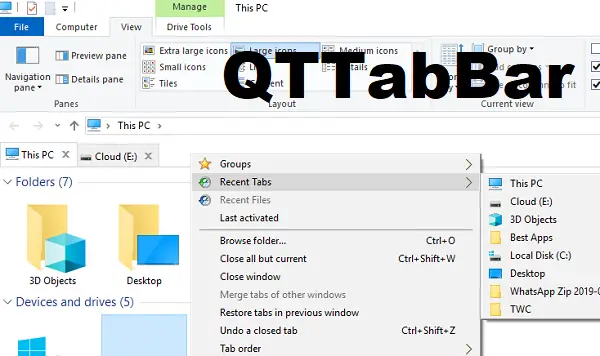Flourgrader
Well-known member
- Local time
- 11:47 PM
- Posts
- 25
- OS
- Windows 10_&_11
Hi All,
I wonder if some very knowledgeable windows 11 user
Can help me out with what I thought should have been a very simple thing to do!
Question:
When I open windows 11 explorer, right at the very top of the open window
You can add TABs. I add my drives to the TABs as so: C: D: E: F: G: H
But once I close explorer I have lost my setting.
I have to re assign my drives to the TABs every time I open explorer which is very frustrating.
I was wanting to know if I could edit the Windows 11 registry and make changes here to permanently set all my drives to appear on the TAB bar when I open the explorer?
Thank You
I wonder if some very knowledgeable windows 11 user
Can help me out with what I thought should have been a very simple thing to do!
Question:
When I open windows 11 explorer, right at the very top of the open window
You can add TABs. I add my drives to the TABs as so: C: D: E: F: G: H
But once I close explorer I have lost my setting.
I have to re assign my drives to the TABs every time I open explorer which is very frustrating.
I was wanting to know if I could edit the Windows 11 registry and make changes here to permanently set all my drives to appear on the TAB bar when I open the explorer?
Thank You
- Windows Build/Version
- Windows 11 22H2 (OS Build 22621.2361)
My Computer
System One
-
- OS
- Windows 10_&_11
- Computer type
- PC/Desktop
- Manufacturer/Model
- Home_Made
- CPU
- Intel Core i7-8700K
- Motherboard
- ASUS ROG MAXIMUS X HERO
- Memory
- 32 GB
- Graphics Card(s)
- Nvidia Geforce
- Screen Resolution
- 4K
- Hard Drives
- 8 H/D