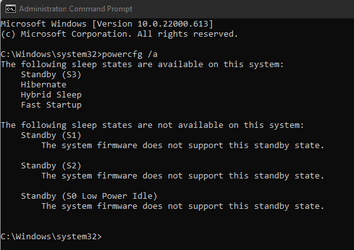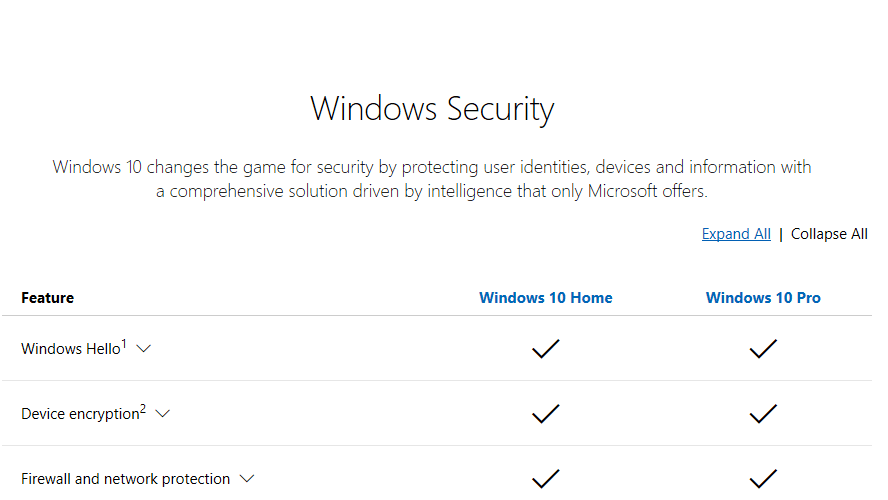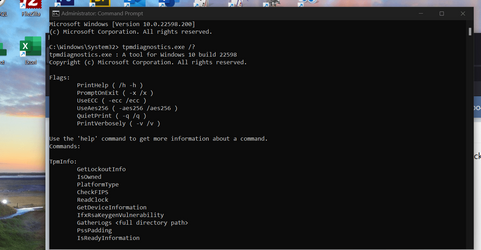First time post here, excuse any lack of Protocols.
I've been running Windows 11 Home edition on a Gigabyte Z390-UD mainboard (3yr old) for well over 6 months with no problems.
My mainboard never had a TPM module, but my Bios settings let me install Win11, and have allowed me to run Secure Boot.
I have just now installed a TPM module "Gigabyte GC-TPM2.0_S 2.0 Trusted Platform Module for Z390".
The plan was so I could finally use Device Encrytion, as well as Secure Boot. (Obviously Home edition does not support Bitlocker)
The issue I now have is I DON'T have the option in Settings for Device Encryption.
After some research, I believe I need to have Modern Standby (S0 Low Power Idle) enabled.
I ran Command Prompt "powercfg /a" and found (see attached file):
Standby (S3), Hibernate, Hybrid Sleep, Fast Startup are available.
Standby (S1), (S2), (S0) not available, saying "The system firmware does not support this standby state".
So my question is: Have I reached the end of my search? Or can I still somehow enable Modern Standby (S0 Low Power Idle) ?
I do have "Networking connectivity in Standby" enabled in my Power Options, but I feel I'm nissing something obvious.
Something I also read:
"When writing this article, the Modern Standby feature is unavailable on some Windows 11 Home PCs. Unfortunately, this results in the Device Encryption option being missing as well, since both the features work synchronously. In essence, a bug in Windows 11 Home PC prevents data from being encrypted when the computer goes in any low power modes"
Any suggestions gratefully accepted, thanks in advance.
I've been running Windows 11 Home edition on a Gigabyte Z390-UD mainboard (3yr old) for well over 6 months with no problems.
My mainboard never had a TPM module, but my Bios settings let me install Win11, and have allowed me to run Secure Boot.
I have just now installed a TPM module "Gigabyte GC-TPM2.0_S 2.0 Trusted Platform Module for Z390".
The plan was so I could finally use Device Encrytion, as well as Secure Boot. (Obviously Home edition does not support Bitlocker)
The issue I now have is I DON'T have the option in Settings for Device Encryption.
After some research, I believe I need to have Modern Standby (S0 Low Power Idle) enabled.
I ran Command Prompt "powercfg /a" and found (see attached file):
Standby (S3), Hibernate, Hybrid Sleep, Fast Startup are available.
Standby (S1), (S2), (S0) not available, saying "The system firmware does not support this standby state".
So my question is: Have I reached the end of my search? Or can I still somehow enable Modern Standby (S0 Low Power Idle) ?
I do have "Networking connectivity in Standby" enabled in my Power Options, but I feel I'm nissing something obvious.
Something I also read:
"When writing this article, the Modern Standby feature is unavailable on some Windows 11 Home PCs. Unfortunately, this results in the Device Encryption option being missing as well, since both the features work synchronously. In essence, a bug in Windows 11 Home PC prevents data from being encrypted when the computer goes in any low power modes"
Any suggestions gratefully accepted, thanks in advance.
- Windows Build/Version
- Version 21H2 (OS Build 22000.613)
Attachments
Last edited:
My Computer
System One
-
- OS
- Windows 11 Home
- Computer type
- PC/Desktop
- Manufacturer/Model
- Homebuilt
- CPU
- Intel Core i5 p400F
- Motherboard
- Gigabyte Z390-UD rev.1
- Memory
- Kingston HyperX Fury 16GB (2x8) DDR4-2400
- Graphics Card(s)
- NVidia GeForce GTX 1050 Ti (4GB)
- Sound Card
- Onboard
- Monitor(s) Displays
- 27" Samsung
- Screen Resolution
- 1920 x 1080
- Hard Drives
- Samsun SSD 970 EVO 500GB
- PSU
- 450W Corsair
- Case
- Coolermaster Masterbox MB530P
- Cooling
- Fans x 6
- Keyboard
- Logitech wireless
- Mouse
- Logitech wireless
- Internet Speed
- 25mbps
- Browser
- Edge, Opera
- Antivirus
- Windows Defender, Malwarebytes (free)