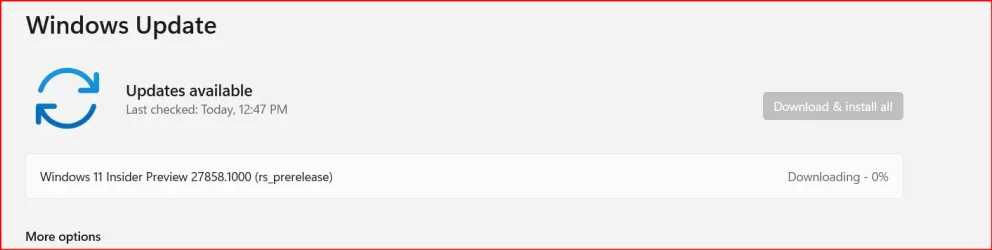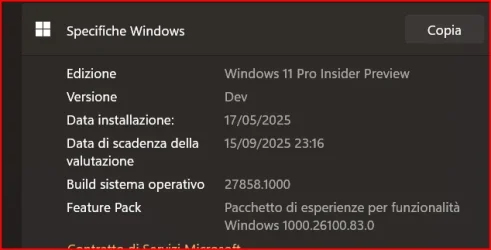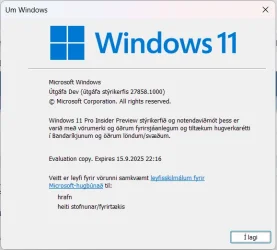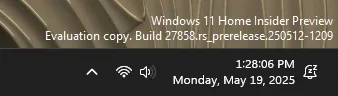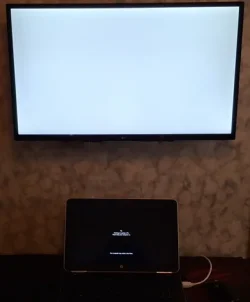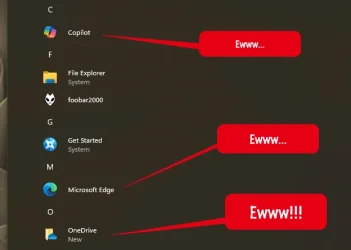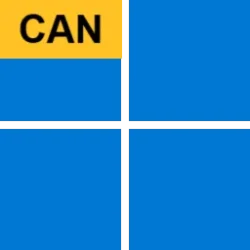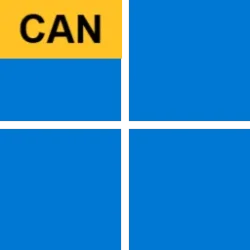Windows Blogs:
Hello Windows Insiders, today we are releasing Windows 11 Insider Preview Build 27858 to the Canary Channel.
We are also not planning to release SDKs for 27xxx series builds for the time being.
Changes and Improvements
[Input]
- We are trying out a new experience to improve the discoverability of the emoji and more panel in Windows 11 with the introduction of a new system tray icon on the taskbar. With this new system tray icon, you can easily express yourself by using emojis, GIFs, Kaomoji etc. across all apps and surfaces in Windows in addition to using the WIN + . keyboard shortcut which is also now shown on the emoji and more panel. This new system tray icon for the emoji and more panel shows can be changed by right-clicking on the icon to go to taskbar settings page.

Show or Hide Emoji and More Icon on Taskbar System Tray in Windows 11
This tutorial will show you how to show or hide the emoji and more panel icon on the taskbar system tray for your account in Windows 11. The Emoji and more panel lets you insert emojis and symbols while you type. Windows 11 build 22635.4580 (beta 23H2) includes a hidden experimental feature to... www.elevenforum.com
www.elevenforum.com

The new system tray icon for the emoji and more panel highlighted with a red box.
Fixes
[General]
- Fixed an issue which was causing some Insiders to see a black screen when upgrading to the previous flight.
- Fixed an issue causing text to disappear in places across the system after the previous flight.
[File Explorer]
- As part of our ongoing commitment to improving File Explorer accessibility, this release includes increased support for the text scaling (via Settings > Accessibility > Text size) across File Explorer, File Open/Save dialogs and the copy dialogs.
[Desktop icons]
- Updated the logic for apps pinned to the desktop, so that packaged apps no longer show an accent colored backplate (for example, if you were to drag and drop Snipping Tool from the apps list in Start to the desktop). In doing this, the icons should be bigger and easier to see now. Please note, you may need to create new shortcuts for this to take effect, if you already have something on your desktop.
[Input]
- Fixed an issue where voice typing wouldn’t start from the touch keyboard when using the Chinese (Simplified) narrow layout.
- Fixed a high hitting ctmon.exe crash, which could impact the ability to type.
[Windowing]
- Fixed an explorer.exe crash related to snap layouts which could happen when dragging a window or hovering over the maximize button in a window.
[Taskbar]
- Fixed an issue where the taskbar icons weren’t increasing in size as they should when using your PC in a tablet posture.
- Fixed an issue where when using Hebrew or Arabic as your display language, if you pressed WIN + T then arrow keys, focus through the taskbar icons would move in the opposite direction.
[Graphics]
- Fixed an issue causing night light to not work for some Insiders after the latest flights.
- Fixed an issue which was causing unexpected FPS caps for some Insiders in the previous flight.
[Network]
- Mitigated an issue believed to be the cause of reports that wi-fi stopped working for some Insiders after the previous flight.
[Audio]
- Fixed an underlying issue which could lead to MIDI devices not being recognized in recent Canary flights.
[Other]
- Fixed an issue causing some Insiders to see a bugcheck with KERNEL_SECURITY_CHECK_FAILURE after the previous flight.
- Fixed an issue causing some Insiders to see a bugcheck with SYSTEM_THREAD_EXCEPTION_NOT_HANDLED after the previous flight.
- Fixed an issue where setting your desktop background to a JXR HDR wallpaper wasn’t working for extra wide format (21×9).
Known issues
[General]
- [IMPORTANT NOTE FOR COPILOT+ PCs] If you are joining the Canary Channel on a new Copilot+ PC from the Dev Channel, Release Preview Channel or retail, you will lose Windows Hello pin and biometrics to sign into your PC with error 0xd0000225 and error message “Something went wrong, and your PIN isn’t available”. You should be able to re-create your PIN by clicking “Set up my PIN”.
- [NEW] You may see an Administrative Templates error message when opening Group Policy Editor. If you click OK, you should be able to proceed as normal.
[Input]
- [NEW] Pen input may be non-responsive on some PCs that support pen for inking.
[Task Manager]
- [ADDED] Search and other options such as filtering in Task Manager does not work.
Reminders for Windows Insiders in the Canary Channel
- The builds we release to the Canary Channel represent the latest platform changes early in the development cycle and should not be seen as matched to any specific release of Windows and features and experiences included in these builds may never get released as we try out different concepts and get feedback. Features may change over time, be removed, or replaced and never get released beyond Windows Insiders. Some of these features and experiences could show up in future Windows releases when they’re ready.
- Many features in the Canary Channel are rolled out using Control Feature Rollout technology, starting with a subset of Insiders and ramping up over time as we monitor feedback to see how they land before pushing them out to everyone in this channel.
- Some features may show up in the Dev and Beta Channels first before showing up in the Canary Channel.
- Some features in active development we preview with Windows Insiders may not be fully localized and localization will happen over time as features are finalized. As you see issues with localization in your language, please report those issues to us via Feedback Hub.
- To get off the Canary Channel, a clean install of Windows 11 will be required. As a reminder – Insiders can’t switch to a channel that is receiving builds with lower build numbers without doing a clean installation of Windows 11 due to technical setup requirements.
- The desktop watermark shown at the lower right corner of the desktop is normal for these pre-release builds.
- Check out Flight Hub for a complete look at what build is in which Insider channel.
Amanda & Brandon
Source:

Announcing Windows 11 Insider Preview Build 27858 (Canary Channel)
Hello Windows Insiders, today we are releasing Windows 11 Insider Preview Build 27858 to the Canary Channel. We are also not planning to release SDKs for 27xxx series builds for the time being. Changes a
Check Windows Updates
UUP Dump:
64-bit ISO download:

Select language for Windows 11 Insider Preview 27858.1000 (rs_prerelease) amd64
Select language for Windows 11 Insider Preview 27858.1000 (rs_prerelease) amd64 on UUP dump. UUP dump lets you download Unified Update Platform files, like Windows Insider updates, directly from Windows Update.
uupdump.net
ARM64 ISO download:

Select language for Windows 11 Insider Preview 27858.1000 (rs_prerelease) arm64
Select language for Windows 11 Insider Preview 27858.1000 (rs_prerelease) arm64 on UUP dump. UUP dump lets you download Unified Update Platform files, like Windows Insider updates, directly from Windows Update.
uupdump.net

UUP Dump - Download Windows Insider ISO
UUP Dump is the most practical and easy way to get ISO images of any Insider Windows 10 or Windows 11 version, as soon as Microsoft has released a new build. UUP Dump creates a download configuration file according to your choices, downloads necessary files directly from Microsoft servers, and...
 www.elevenforum.com
www.elevenforum.com
Last edited: