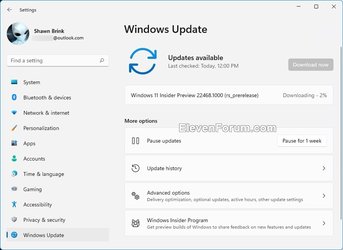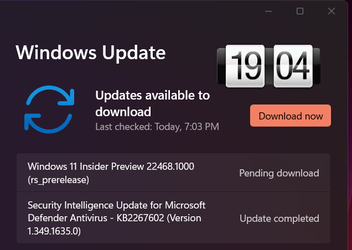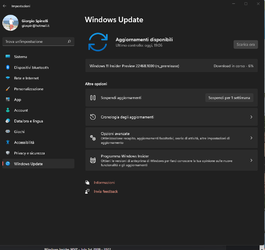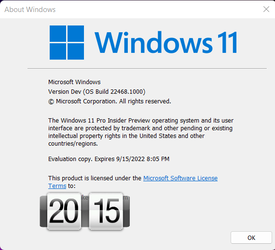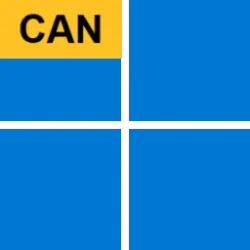UPDATE 10/4: Windows 11 Insider Preview Dev Build 22471 (RS_PRERELEASE) - Oct. 4
Source: Announcing Windows 11 Insider Preview Build 22468
UUP Dump:
64-bit ISO download: Select language for Windows 11 Insider Preview 22468.1000 (rs_prerelease) amd64
ARM64 ISO download: Select language for Windows 11 Insider Preview 22468.1000 (rs_prerelease) arm64

 www.elevenforum.com
www.elevenforum.com
Hello Windows Insiders, today we are releasing Windows 11 Insider Preview Build 22468 to the Dev Channel.
TL;DR
- Build Expiration Reminder: We have updated the build expiration for Dev Channel builds starting with Build 22468 to be 9/15/2022. Previous Dev Channel builds from the RS_PRERELEASE branch will expire on 10/31/2021. To avoid hitting this expiration, please update to Build 22468 today.
- This build includes a good set of improvements and bug fixes.
- MDM enrolled PCs will receive Build 22468.
- Yesterday, we announced the redesigned Paint app is beginning to roll out to Insiders in the Dev Channel.
- Please see the new section at the end of this blog post outlining the type of builds and experiences you will see in the Dev Channel.
Changes and Improvements
- When you click a VPN connection in VPN Settings, you can now see some stats about the connection.
- Added an option to turn off showing recent searches when hovering over the Search icon in the Taskbar. The option is under Taskbar behaviors in Taskbar Settings.

Turn On or Off Show Recent Searches when Hover over Search Icon in Windows 11
This Show recent searches when I hover over the search icon setting no long works since 22621.1250, and has been removed since at least build 22623.1325. The Search button on the taskbar allows you to quickly use Windows Search (Win+S) to search for apps, documents, email, files, folders...www.elevenforum.com
Fixes
[Taskbar]
[Search]
- Mitigated a rare explorer.exe initialization hang related to loading the network icon.
[File Explorer]
- Improved reliability of showing the flyout when hovering over the Search icon in the Taskbar.
- If you navigate to the Search icon in the Taskbar using the keyboard, navigating away will now dismiss the recent searches flyout.
- The options when right clicking recent files displayed when searching for certain apps like Word should work now when you select them.
[Input]
- If you right click files in OneDrive locations in File Explorer, the context menu will no longer unexpectedly dismiss when you hover over entries that open sub-menus, like “Open with.”
- Double clicking a network folder to open it will no longer unexpectedly try to pin it to Quick Access instead of opening it.
[Settings]
- Addressed an underlying font issue that was making the right hand of the shruggie kaomoji ¯\_(ツ)_/¯ not display in the correct position, as well as apostrophes in certain cases.
[Other]
- Your preferred microphone input format setting (as configured in Sound Settings) should persist upgrade now.
- Addressed an issue where certain drives were unexpectedly not displaying in Defragment and Optimize Drives.
NOTE: Some fixes noted here in Insider Preview builds from the active development branch may make their way into the servicing updates for the released version of Windows 11 after general availability on October 5th.
- We’ve resolved the issue preventing MDM enrolled PCs from successfully updating to the previous build. These devices are now unblocked from updating to the latest build.
- Fixed an issue that could cause unexpected flickering in certain apps such as Microsoft Edge when using multiple monitors with different refresh rates.
- Mitigated a display related issue that was causing some Insiders to experience an increase in bug checks in recent flights.
- Did some work to address an issue where the Windows Update icon in the Taskbar might display but suddenly disappear when you hovered over it.
- Addressed a rare issue with certain devices after sleep where Wi-Fi would get stuck in an off state and trying to toggle it back on wouldn’t work.
- Mitigated an issue for certain devices that could cause the system to freeze in some scenarios.
Known issues
[General]
The build you are trying to install is Flight Signed. To continue installing, enable flight signing.
- Users updating from Builds 22000.xxx, or earlier, to newer Dev Channel builds using the latest Dev Channel ISO, may receive the following warning message:
If you receive this message, press the Enable button, reboot the PC, and retry the update.
[Start]
- Some users may experience their screen and sleep timeouts being reduced. We’re investigating the potential impact that shorter screen and sleep timeouts could have on energy consumption.
[Taskbar]
- In some cases, you might be unable to enter text when using Search from Start or the Taskbar. If you experience the issue, press WIN + R on the keyboard to launch the Run dialog box, then close it.
[Search]
- The Taskbar will sometimes flicker when switching input methods.
- We’re investigating reports that Notification Center will get in a state in recent builds where it doesn’t launch. If you are impacted by this, restarting explorer.exe may resolve the issue for you.
[Widgets]
- After clicking the Search icon on the Taskbar, the Search panel may not open. If this occurs, restart the “Windows Explorer” process, and open the search panel again.
- Search panel might appear as black and not display any content below the search box.
- The widgets board may appear empty. To work around the issue, you can sign out and then sign back in again.
- Widgets may be displayed in the wrong size on external monitors. If you encounter this, you can launch the widgets via touch or WIN + W shortcut on your actual PC display first and then launch on your secondary monitors.
About the Dev Channel
[REMINDER] Build numbers are higher in the Dev Channel than the Windows 11 preview builds in the Beta Channel because we’ve moved the Dev Channel back to receiving builds from our active development branch (RS_PRERELEASE). This means the builds released to the Dev Channel no longer match the Windows 11 experience that will be released to customers on October 5th.
These builds are from the earliest stage in a new development cycle with the latest work-in-progress code from our engineers. These aren’t always stable builds, and sometimes you will see issues that block key activities or require workarounds while flighting in the Dev Channel. It is important to make sure you read the known issues listed in our blog posts as we document many of these issues with each flight.
These builds are also not matched to a specific release. New features and OS improvements from these builds could show up in future Windows releases when they’re ready, and we may deliver them as full OS updates or servicing releases.
Are you not seeing any of the features listed for this build? Check your Windows Insider Settings to make sure you’re in the Dev Channel. Submit feedback here to let us know if things weren’t working the way you expected.
The desktop watermark you see at the lower right corner of your desktop is normal for these pre-release builds.
Important Insider Links
Thanks,
- Why to learn how we made Windows 11? Check out our Inside Windows 11 website to hear and meet our makers from Engineering, Design and Research to share their insights and unique perspectives throughout this journey.
- You cancheck out our Windows Insider Program documentation here, including a list of all the new features and updates released in builds so far.
- Check out Flight Hub for a complete look at what build is in which Insider channel.
Amanda & Brandon
Source: Announcing Windows 11 Insider Preview Build 22468
UUP Dump:
64-bit ISO download: Select language for Windows 11 Insider Preview 22468.1000 (rs_prerelease) amd64
ARM64 ISO download: Select language for Windows 11 Insider Preview 22468.1000 (rs_prerelease) arm64

UUP Dump - Download Windows Insider ISO
UUP Dump is the most practical and easy way to get ISO images of any Insider Windows 10 or Windows 11 version, as soon as Microsoft has released a new build. UUP Dump creates a download configuration file according to your choices, downloads necessary files directly from Microsoft servers, and...
 www.elevenforum.com
www.elevenforum.com
Last edited: