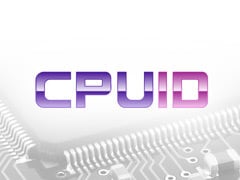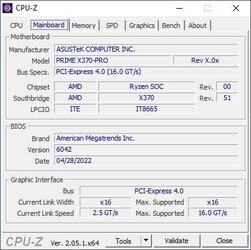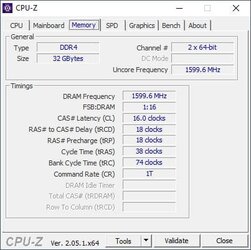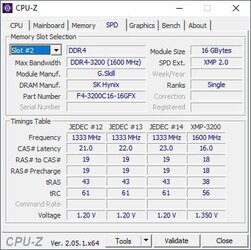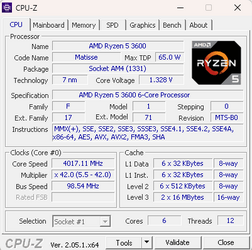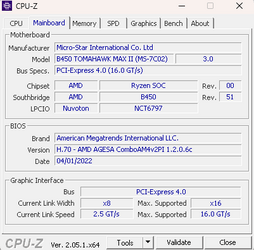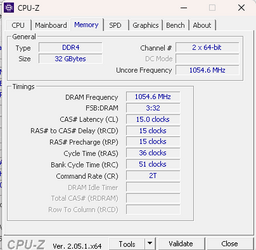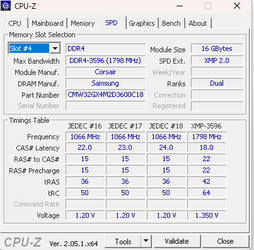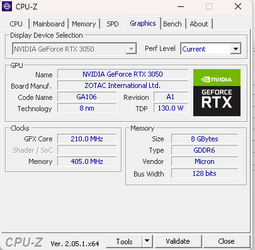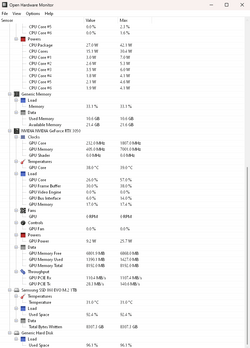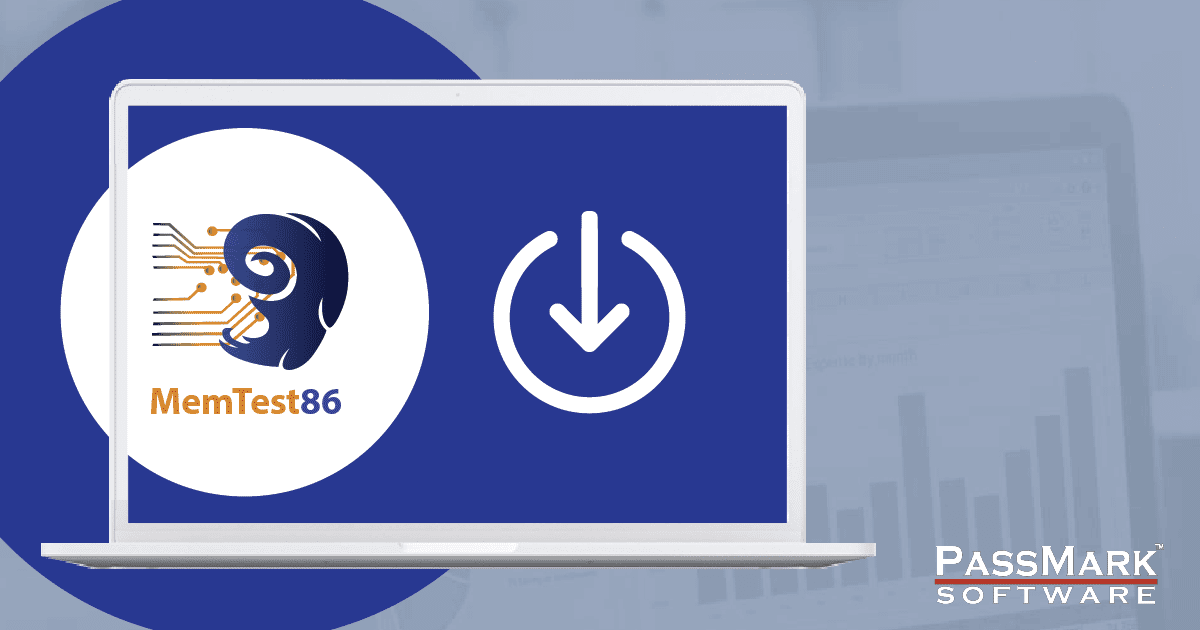To get a little more information about your computer download the following:
CPU-Z Download
System information software

www.cpuid.com
1. Select the
Mainboard tab
What is the
BIOS Version?
For example, my motherboard has BIOS version
6042
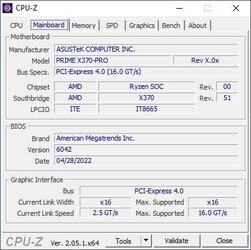
2. Select the
Memory tab
What is the
Size?
What is the
DRAM Frequency?
For example, my motherboard has
32 GBytes of RAM with a DRAM Frequency of
1599.6 MHz
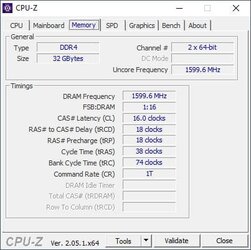
3. Select the
SPD tab
Select a
Memory slot that has data
Who is the
Module Manufacturer?
What is the
Part Number?
For example, my motherboard RAM is
G.Skill F4-3200C16-16GFX
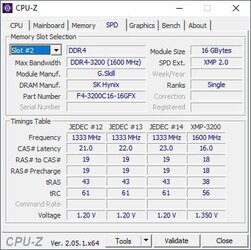
Other information of interest for your computer
=========================================
MSI B450 TOMAHAWK MAX II drivers
Powered by AMD Ryzen AM4 processors, the MSI B450 TOMAHAWK MAX II offers perfect balance between appearance. Core boost, DDR4 boost with A-XMP. Turbo M.2 grants you access to the latest peripheral connectivity standards and have them operate at maximum e

www.msi.com
-------------------------------------------------
System & Chipset Driver
Title: AMD Chipset Driver
Version: 5.01.29.2026
-------------------------------------------------
On-Board Audio Drivers
Title: Realtek HD Universal Driver
Version: 6.0.9492.1
-------------------------------------------------
LAN Drivers
Title: Realtek PCI-E Ethernet Drivers
Version: 11.10.720.2022
=========================================
NVIDIA video driver downloads
Download the English (US) GeForce Game Ready Driver for Windows 10 64-bit, Windows 11 systems. Released 2023.3.23
www.nvidia.com
-------------------------------------------------
GeForce Game Ready Driver
Version: 531.41 WHQL
Release Date: 2023.3.23
=========================================