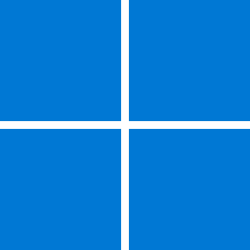timrichards
New member
- Local time
- 9:15 AM
- Posts
- 3
- OS
- Windows 11
Hello All
Hoping someone can help. We have started looking in to updating our windows 10 fleet to windows 11 22H2 and have run in to an issue. We are finding that each laptop we have tested updates without an issue but when they are connected to the LAN by network cable, rather than automatically connecting to the domain it show a generic network name with the line 'Connecting, Action needed'.
when we click on it we get a 'sign in' button where the user enters their domain username and password after which the network 'name' shows correctly and says Connected, signed in.
We were wondering if anyone else has seen this and if they found a solution.
cheers
Hoping someone can help. We have started looking in to updating our windows 10 fleet to windows 11 22H2 and have run in to an issue. We are finding that each laptop we have tested updates without an issue but when they are connected to the LAN by network cable, rather than automatically connecting to the domain it show a generic network name with the line 'Connecting, Action needed'.
when we click on it we get a 'sign in' button where the user enters their domain username and password after which the network 'name' shows correctly and says Connected, signed in.
We were wondering if anyone else has seen this and if they found a solution.
cheers
- Windows Build/Version
- Windows 11 22H2
My Computer
System One
-
- OS
- Windows 11