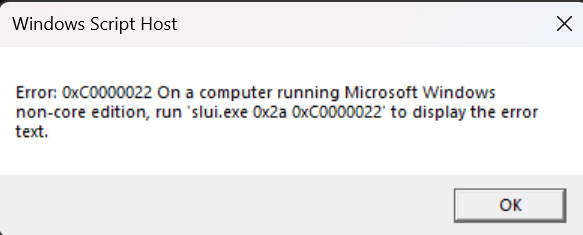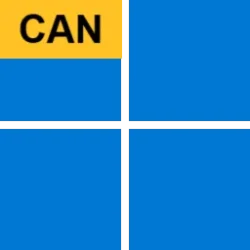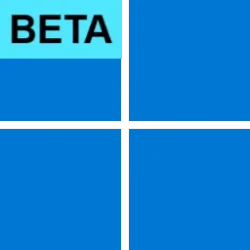fishman432
Member
- Local time
- 1:42 AM
- Posts
- 31
- OS
- windows 11
Last week I posted about not being able to put stuff in my c drive and how I messed with permissions and what not so idk if this is what caused it but windows 11 home isn’t active anymore
I don’t know what happened. I didn’t change anything or do anything. Just randomly wanted to change some setting when I noticed it said that I couldn’t because windows wasnt actived. I clicked on the prompt and it says
“we can’t activate windows on this device as our activation servers aren’t available right now. Make sure you’re connected to the internet and we’ll automatically try to activate windows when the service becomes available. Error code: 0x80072ee7”
When I run the trouble shooter it says “We can’t active windows on this device right now. You can try activating again later or go to the store to buy genuine windows (0xc0000022)
I have had windows 11 pre installed since I bought my laptop so Idk what’s happening. Can windows expire? Did I get hacked? I don’t now what is going on but I’m not trying to buy an 100$ windows key for it to happen again
I don’t know what happened. I didn’t change anything or do anything. Just randomly wanted to change some setting when I noticed it said that I couldn’t because windows wasnt actived. I clicked on the prompt and it says
“we can’t activate windows on this device as our activation servers aren’t available right now. Make sure you’re connected to the internet and we’ll automatically try to activate windows when the service becomes available. Error code: 0x80072ee7”
When I run the trouble shooter it says “We can’t active windows on this device right now. You can try activating again later or go to the store to buy genuine windows (0xc0000022)
I have had windows 11 pre installed since I bought my laptop so Idk what’s happening. Can windows expire? Did I get hacked? I don’t now what is going on but I’m not trying to buy an 100$ windows key for it to happen again
My Computer
System One
-
- OS
- windows 11
- Computer type
- Laptop