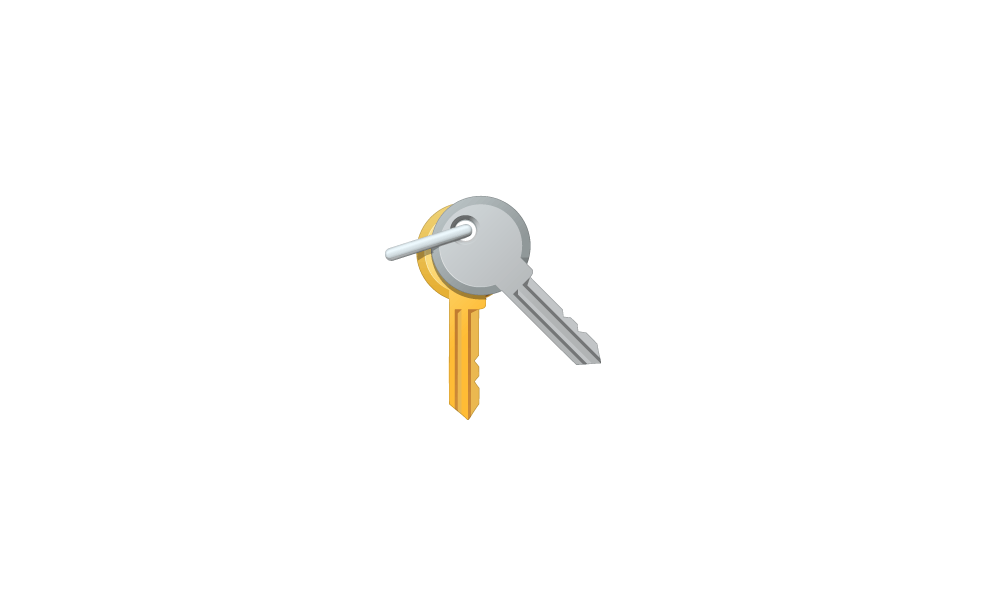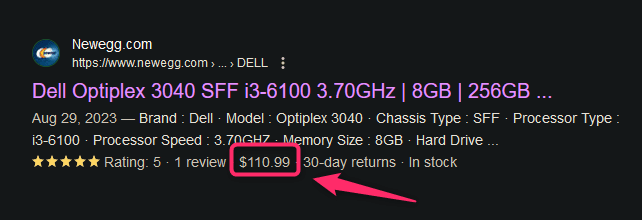I bought this PC a month ago as a refurbished unit from NewEgg. Windows 11 Pro was already installed and activated if memory serves. After I cloned the new SSD, all seemed well. This morning when I woke the PC from Sleep, the watermark indicating that Windows was not activated appeared. My computer is up and running fine and after restarting, the watermark went away but the System Information still indicates that Windows 11 Pro is not activated. Using ShowKeyPlus, I see that this version of Windows 11 Pro is an upgrade from Windows 10.
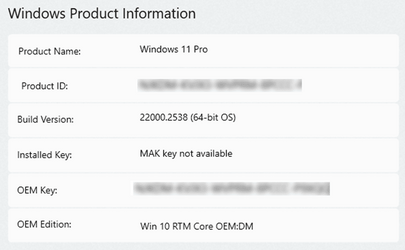
When I first got this new PC, I retrieved two Product Keys, one using the Command Line option and one from the Registry. I made note of them both and copied them to a file. The Product Key found in the Registry at that time did NOT match the one seen in System Information. If I try to activate using the Product Key from ShowKeyPlus, this happens without it even trying to Activate:
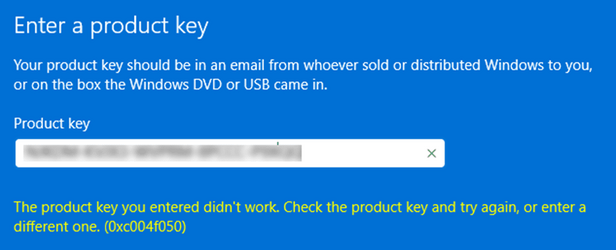
If I try to activate using the Product Key shown in the Registry, this happens AFTER it tries to Activate:
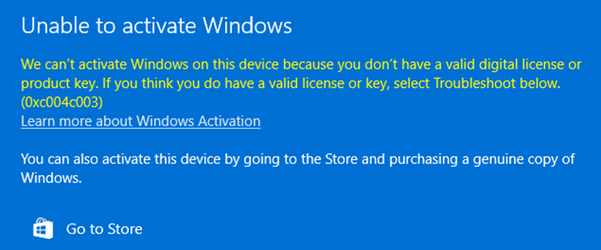
Interestingly, whenever I change the Product Key, it fails to Activate but changes in System Information to what I just entered except if I use the Product Key from ShowKeyPlus. The Product Key shown in ShowKeyPlus is the same one shown using the Command Line option.
Now this is really interesting: The Backup Product Key in the Registry is now different from the one I copied a month ago. Either of those Product Keys produces the second error seen above after trying to activate. Only the Product Key from the ShowKeyPlus doesn't even try to activate.
I tried to activate by phone but that did not work and no reason was provided.
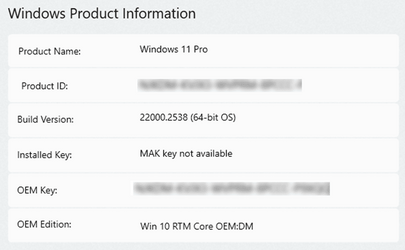
When I first got this new PC, I retrieved two Product Keys, one using the Command Line option and one from the Registry. I made note of them both and copied them to a file. The Product Key found in the Registry at that time did NOT match the one seen in System Information. If I try to activate using the Product Key from ShowKeyPlus, this happens without it even trying to Activate:
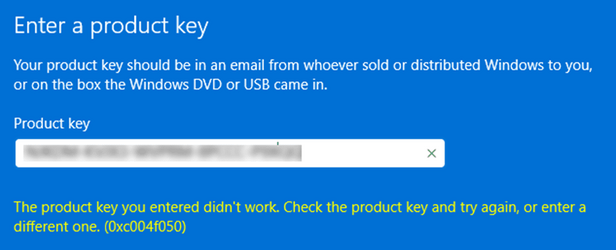
If I try to activate using the Product Key shown in the Registry, this happens AFTER it tries to Activate:
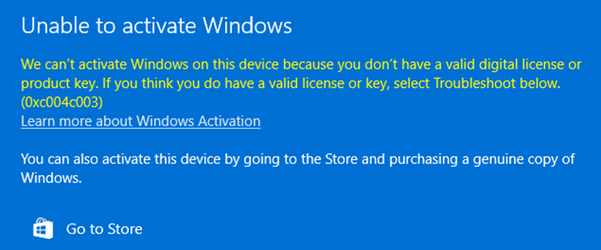
Interestingly, whenever I change the Product Key, it fails to Activate but changes in System Information to what I just entered except if I use the Product Key from ShowKeyPlus. The Product Key shown in ShowKeyPlus is the same one shown using the Command Line option.
Now this is really interesting: The Backup Product Key in the Registry is now different from the one I copied a month ago. Either of those Product Keys produces the second error seen above after trying to activate. Only the Product Key from the ShowKeyPlus doesn't even try to activate.
I tried to activate by phone but that did not work and no reason was provided.
Last edited:
My Computer
System One
-
- OS
- Windows 11 Pro
- Computer type
- PC/Desktop
- Manufacturer/Model
- Dell Optiplex 3040
- CPU
- Intel Core i3-6100 @ 3.70GHz
- Motherboard
- Unknown