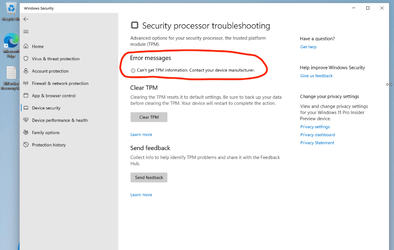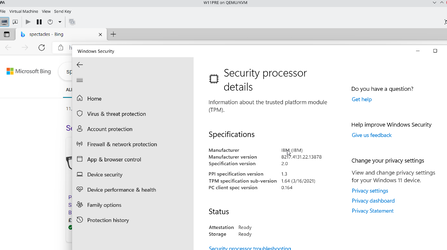Stefan Berger
New member
- Local time
- 7:58 AM
- Posts
- 3
- OS
- Windows 10
Hello!
A user of 'swtpm' is trying to run Windows 11 on KVM/QEMU with attached vTPM. He gets that error message "Can't get TPM information. Contact your device manufacturer". Using the same configuration on KVM/QEMU and vTPM with Windows 10 doesn't lead to this error message. What information is Win 11 trying to get now that Win 10 didn't care about? Is there are log file to look at?
Issue on github with screenshots: Windows 11: "Security processor troubleshooting" is reporting an error message. · Issue #579 · stefanberger/swtpm
A user of 'swtpm' is trying to run Windows 11 on KVM/QEMU with attached vTPM. He gets that error message "Can't get TPM information. Contact your device manufacturer". Using the same configuration on KVM/QEMU and vTPM with Windows 10 doesn't lead to this error message. What information is Win 11 trying to get now that Win 10 didn't care about? Is there are log file to look at?
Issue on github with screenshots: Windows 11: "Security processor troubleshooting" is reporting an error message. · Issue #579 · stefanberger/swtpm
My Computer
System One
-
- OS
- Windows 10