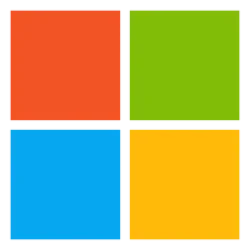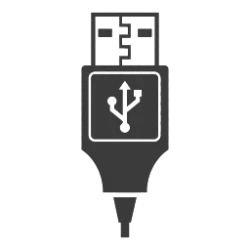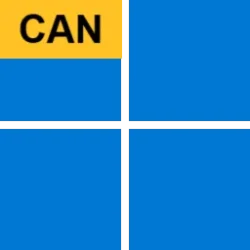I don't find it necessary at all. Haven't really bothered at all with Windows 10 or 11 and been using them both with very few issues for many years.Is it necessary to debloat windows 11 or use some type of system optimizer?
People love benchmarks. People love to have more than somebody else. I mean if 16GB of RAM is good, 32 is better, and 64 is better yet and might as well get 128GB if you can afford it....etc. People will say, hey Windows was running 100 processes, and I dropped it to 84, so that's 16% better. Or, "obviously this has an impact on cpu and memory, it's gotta....it's less". But without a stopwatch and a repeatable measurable process to evaluate it, you may not find it's any better or worse. For example, your PC may boot 2.2 seconds quicker, and later when you launch an app, it may take 1.4s longer because of a service you disabled. You saved yourself 0.8 seconds. Unless you do this 10,000 times a day, are you really going to benefit from the times savings.And why do folks always say that you’ll get the best performance, gain disk space or improve privacy by altering windows 11?
No there does not, because if one existed, it's what absolutely everybody would use. Or at least the vast majority of people who aren't included in the obsessed enthusiast category.So, I’d like your advice i.e., Does a clear-cut guideline exist following a clean install to achieve that optimal performance that is secure and reliable ?
End of the day, do whatever floats your boat. For me, I don't care if I have a few extra things installed that I will never use. I don't care if there is an extra tile or two in my start menu (I'm rarely ever in the start menu). I have plenty of CPU, hard drive and memory to handle the loads I throw at my PC. But that's just me, I'm not saying you have to do the same thing. I work in the IT field and find that after working on tech all day at work, I'm not as interested in tinkering anymore at home. I just want my stuff to work. I find that it works well enough right out of the box.
My Computers
System One System Two
-
- OS
- Windows 11 Pro
- Computer type
- PC/Desktop
- Manufacturer/Model
- Beelink SEI8
- CPU
- Intel Core i5-8279u
- Motherboard
- AZW SEI
- Memory
- 32GB DDR4 2666Mhz
- Graphics Card(s)
- Intel Iris Plus 655
- Sound Card
- Intel SST
- Monitor(s) Displays
- Asus ProArt PA278QV
- Screen Resolution
- 2560x1440
- Hard Drives
- 512GB NVMe
- PSU
- NA
- Case
- NA
- Cooling
- NA
- Keyboard
- NA
- Mouse
- NA
- Internet Speed
- 500/50
- Browser
- Edge
- Antivirus
- Defender
- Other Info
- Mini PC used for testing Windows 11.
-
- Operating System
- Windows 10 Pro
- Computer type
- PC/Desktop
- Manufacturer/Model
- Custom
- CPU
- Ryzen 9 5900x
- Motherboard
- Asus Rog Strix X570-E Gaming
- Memory
- 64GB DDR4-3600
- Graphics card(s)
- EVGA GeForce 3080 FT3 Ultra
- Sound Card
- Onboard
- Monitor(s) Displays
- ASUS TUF Gaming VG27AQ. ASUS ProArt Display PA278QV 27” WQHD
- Screen Resolution
- 2560x1440
- Hard Drives
- 2TB WD SN850 PCI-E Gen 4 NVMe
2TB Sandisk Ultra 2.5" SATA SSD
- PSU
- Seasonic Focus 850
- Case
- Fractal Meshify S2 in White
- Cooling
- Dark Rock Pro CPU cooler, 3 x 140mm case fans
- Mouse
- Logitech G9 Laser Mouse
- Keyboard
- Corsiar K65 RGB Lux
- Internet Speed
- 500/50
- Browser
- Chrome
- Antivirus
- Defender.