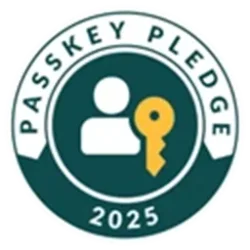- Local time
- 3:07 AM
- Posts
- 61
- OS
- Windows 11 Home
Hey Guys,
Recently I began to use the Passkeys option offered by Windows 11 to login without password. And According to THIS article from Microsoft, it is saved locally in your machine. But what is not clear to me, and I could not find this information online, is if it is backed up somehow, either through OneDrive or whatever.
Like, if I have to reset my pc, do I lose the Passkeys? And if this is the case, there is no way to "save" them?
Thank you all in advance!
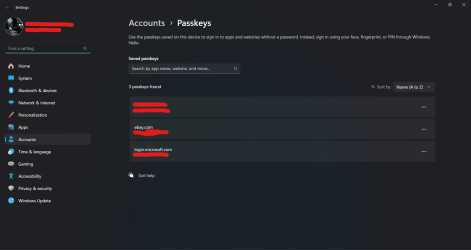
Recently I began to use the Passkeys option offered by Windows 11 to login without password. And According to THIS article from Microsoft, it is saved locally in your machine. But what is not clear to me, and I could not find this information online, is if it is backed up somehow, either through OneDrive or whatever.
Like, if I have to reset my pc, do I lose the Passkeys? And if this is the case, there is no way to "save" them?
Thank you all in advance!
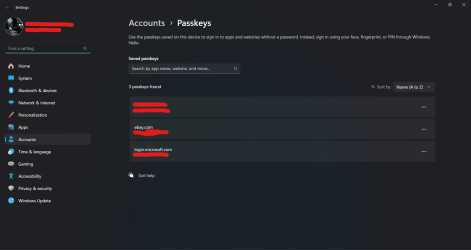
- Windows Build/Version
- 22631.3155/23H2
My Computer
System One
-
- OS
- Windows 11 Home
- Computer type
- PC/Desktop
- CPU
- AMD Ryzen 7 7700
- Motherboard
- ASUS TUF GAMING B650M-PLUS WIFI
- Memory
- Kingstone Fury 4x8 32GB DDR5 6000MT/s
- Graphics Card(s)
- XFX SPEEDSTER MERC 310 AMD Radeon™ RX 7900 XT
- Screen Resolution
- 2k
- Hard Drives
- Samsung SSD 990 PRO
SAMSUNG MZVLQ512HBLU-00B
- PSU
- CORSAIR RM750e
- Case
- LIAN LI & DAN A3-mATX