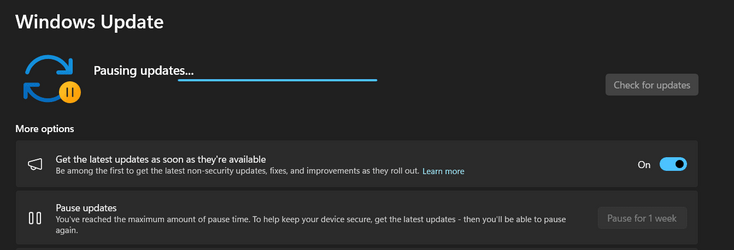Syed
New member
- Local time
- 6:36 PM
- Posts
- 5
- OS
- windows 11
Yesterday, i was trying to update Windows 11 to the latest Div update, and suddenly this button got disabled, and now i cant enable it to update my Windows. Here is what i am seeing:
- Windows Build/Version
- 22631.1972
My Computer
System One
-
- OS
- windows 11