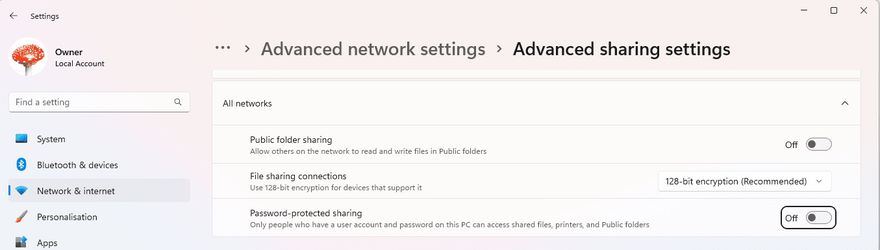johny3
Member
- Local time
- 2:58 AM
- Posts
- 9
- OS
- windows 11
hi all
I am not sure what happened. About once a month or more, I move files over from my laptop (mostly photos) to my desktop that has a large HD attached to it. I then mirror this drive. I went to do this and realized that the windows 11 laptop cannot see the windows 10 pc anymore. The windows 10 pc can browse shared folders like usual. I have an easy work-around but was hoping to figure out what is wrong.
I have:
1. made sure the network is private
2. made sure both are on the same network
3. made sure sharing is enabled.
4. updated drivers for wireless and windows.
Now what may have happened is I temporarily blocked internet access on the windows 10 desktop via my verizon router. This was reversed.
Any idea what might be up and what I might do to fix it?
thank you
win 11
version 22h2 os build 22621.607
I am not sure what happened. About once a month or more, I move files over from my laptop (mostly photos) to my desktop that has a large HD attached to it. I then mirror this drive. I went to do this and realized that the windows 11 laptop cannot see the windows 10 pc anymore. The windows 10 pc can browse shared folders like usual. I have an easy work-around but was hoping to figure out what is wrong.
I have:
1. made sure the network is private
2. made sure both are on the same network
3. made sure sharing is enabled.
4. updated drivers for wireless and windows.
Now what may have happened is I temporarily blocked internet access on the windows 10 desktop via my verizon router. This was reversed.
Any idea what might be up and what I might do to fix it?
thank you
win 11
version 22h2 os build 22621.607
- Windows Build/Version
- version 22h2 os build 22621.607
My Computer
System One
-
- OS
- windows 11
- Computer type
- Laptop
- Manufacturer/Model
- sager cleo NP9772
- CPU
- i7 4790 @3.6
- Memory
- 16gb
- Graphics Card(s)
- gtc 970m