Windows 11 Pro version 21H2, Build 22000.493
HP SA version 9.13.85.0
I noticed that HP SA had disappeared from my HP computer and was mystified as to how it had happened. I want HP SA to be installed and there is no way that I uninstalled it deliberately.
Just in case it helps anyone else here is how I believe it happened. It could be a bug with the HP SA app and it may not apply to other apps/programs but it may also be a Windows 11 bug to be aware of: -
I reinstalled HP SA on 13th Feb 2022 at 17:20ish on my ‘Administrator’ profile.
I restarted the PC and HP SA appeared fine on my profile.
The problem happened later, when my wife signed into her ‘Standard’ user account and the following popup appeared after she signed-in: -
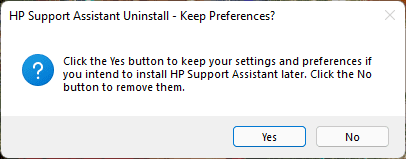
It seems that HP SA or Windows 11 thinks HP SA is in the process of being uninstalled, rather than having just been installed. Clicking either button allows the uninstall process of HP SA to continue. I know I clicked on ‘Yes’ just to make the popup disappear and this was the cause of the HP SA uninstall.
To avoid the uninstall happening again I had to launch Task Manager ‘Run as Administrator’ (seeing as I was in my wife’s ‘Standard’ users account) whilst the popup was displayed and stop the uninstall process from continuing.
Hope this helps others.
HP SA version 9.13.85.0
I noticed that HP SA had disappeared from my HP computer and was mystified as to how it had happened. I want HP SA to be installed and there is no way that I uninstalled it deliberately.
Just in case it helps anyone else here is how I believe it happened. It could be a bug with the HP SA app and it may not apply to other apps/programs but it may also be a Windows 11 bug to be aware of: -
I reinstalled HP SA on 13th Feb 2022 at 17:20ish on my ‘Administrator’ profile.
I restarted the PC and HP SA appeared fine on my profile.
The problem happened later, when my wife signed into her ‘Standard’ user account and the following popup appeared after she signed-in: -
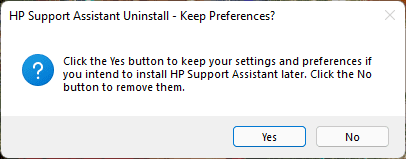
It seems that HP SA or Windows 11 thinks HP SA is in the process of being uninstalled, rather than having just been installed. Clicking either button allows the uninstall process of HP SA to continue. I know I clicked on ‘Yes’ just to make the popup disappear and this was the cause of the HP SA uninstall.
To avoid the uninstall happening again I had to launch Task Manager ‘Run as Administrator’ (seeing as I was in my wife’s ‘Standard’ users account) whilst the popup was displayed and stop the uninstall process from continuing.
Hope this helps others.
Last edited:
My Computers
System One System Two
-
- OS
- Windows 11 Pro
- Computer type
- PC/Desktop
- Manufacturer/Model
- HP EliteDesk 705 G5
- CPU
- AMD Ryzen 5 Pro 3400GE
- Memory
- 8GB DDR4 SDRAM
- Graphics Card(s)
- Integrated AMD Radeon Vega 11
- Hard Drives
- 256 GB PCIe NVMe M.2 SSD
-
- Operating System
- Windows 11 Home
- Computer type
- Laptop
- Manufacturer/Model
- DELL Inspiron 15-3576
- CPU
- Intel Core i5-8250U
- Memory
- 8 GB DDR4 - 2400 SODIMM
- Graphics card(s)
- Intel UHD Graphics 620
- Hard Drives
- 256GB SK Hynix SC311 SATA SSD






