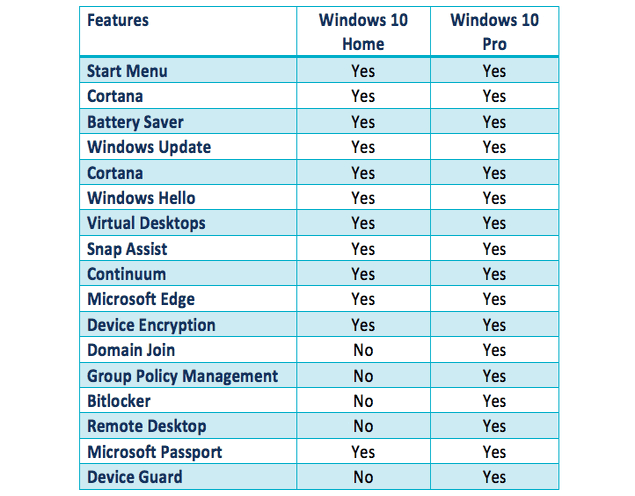Hello and welcome to the forum.
This occurred because the product key stored in your UEFI bios was for Home. The clean install matched your installation to what was stored in UEFI. You should have downloaded the multi-edition iso which gives the user a choice of installing Home or Pro.
First see if the machine shows to be connected to a pro license in your MS account.
Sign in to your Microsoft account
If it is, it may be that all is necessary is to upgrade the PC to Pro and MS servers will activate it. If that's not the case, it may come down to where you purchased your Pro license.
Again, if you purchased from the MS store there should be a record of it in your account. Also, you should have received an email confirming your purchase that included a digital license instead of a product key. You can use the digital license for activation.
If you acquired your license by some other means than the MS store, this article may help.
Learn how to find a Windows product key for activation, and when you'll use a digital license instead.

support.microsoft.com
How To Upgrade if wherever you purchased from sent you a product key or digital license
- Select Start > Settings > System > Activation.
- Select Change product key, and then enter the 25-character Windows 11 Pro product key or digital license.
- Select Next to start the upgrade to Windows 11 Pro.
If you have no product key or digital license key
This article shows 2 ways. I would use method 2 which gives you 30 days to work out your activation issues with Microsoft.
This article provides two free methods for you to upgrade Windows 10 from Home to Pro edition without formatting or losing any data. If you need a detailed guide, follow this page to upgrade your Windows 10 from Home to Pro edition right now.

www.easeus.com
Once you have upgraded to Pro, first run the activation troubleshooter. It may activate Pro.
Select
Start >
Settings >
System >
Activation , and then select
Troubleshoot to run the Activation troubleshooter.
If that doesn't work activate by phone,
In the search box on the taskbar, type
SLUI 04, select
SLUI 04 from the list of results and run as administrator , and then follow the instructions on the screen to activate Windows.
SLUI 4 command
shows up as Call Microsoft and Manually Activate windows. This window instructs the User to dial a call to Microsoft Activation Centre and displays a code of 63 digits to enter on the phone for verification. In the phone prompts there should be one for a MS representative.
If you are still unsuccessful, you may well have to do another clean install using the proper iso. If it comes to that report back.
Good luck.